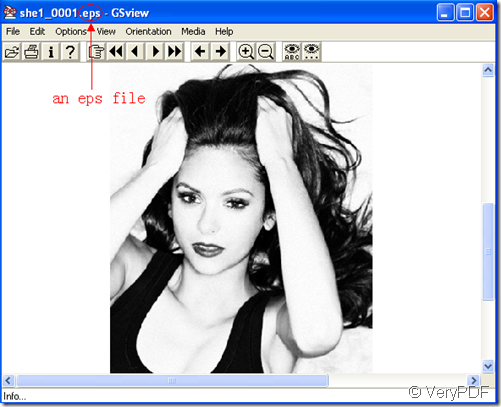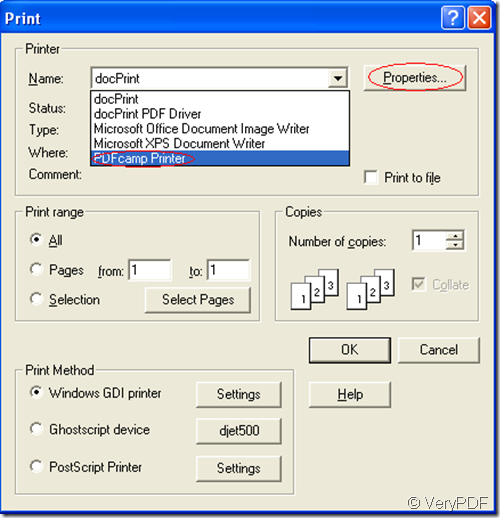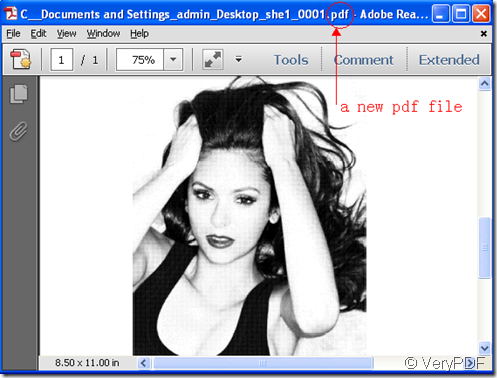Encapsulated PostScript, or EPS, is a DSC-conforming PostScript document with additional restrictions which is intended to be usable as a graphics file format. In other words, EPS files are more or less self-contained, reasonably predictable PostScript documents that describe an image or drawing and can be placed within another PostScript document. An EPS file internally contains a description of such an object or layout using the PostScript page description language. It can include both bitmap and vector data. The purpose of an EPS file is to be included in other pages. Sometimes EPS files are called EPSF files.
Now if you have an eps file,and you want to print it to pdf file,how to do without any obstacles?PDFcamp Printer will do this for you,which is easy enough to learn and master.
Step1.You should open your eps file which is needed printing from eps to pdf file.
Step2.Click “File”—“print”or use the hot key”Ctrl”+”P” to start the conversion.Then you will see a popup window in which you should choose the right printer,of course,PDFcamp Printer should be selected.In properties,you can set the parameter of PDFcamp Printer to meet your needs.
Step3.After clicking “Ok”in PDFcamp Printer properties and “OK”in print,you can save and name the new pdf file.Then you can see the resulted pdf file through printing eps to pdf file.