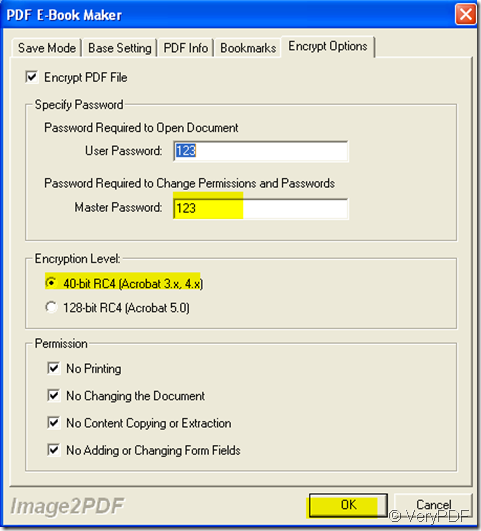Thanks for your support. Image2PDF can work in Vista platform. Image2PDF is a self-governed and independent software. It is a Windows application which can directly convert dozens of image formats, such as TIF, TIFF, JPG, JPEG, GIF, PNG, BMP, PSD, WMF, EMF, PCX, PIC and so on, into PDF format. Image2PDF can automatically clear and skew-correct B/W images by employing special techniques to insure high quality output after conversion. Even if without Adobe, it still can work quite well. It also supports Win98/ME/NT/2000/XP/2003. If have a little doubt for this, please see the process of converting.
1. Download Image2PDF here: https://www.verypdf.com/tif2pdf/tif2pdf.htm When you see the package “image2pdf.exe”,please save it, unzip it and let it run in your computer, then it can work for you. In this step, the platform is not required.
2. Add your files to it. I will take a random image file for example. Three ways to add files: a. drag the files to the blanks directly b, by clicking “File” menu then go to “Add file” c. the most obvious way is to click the button “Add Files”. In this step. vista platform is ok.
3. If you want to set the limitations for your PDF file, please click “Setting” to set it. Say if you want to combine all your files to one PDF file. You want to set the password for the file and so on so forth. Please make limitations here. Please check each menu label to set for it as you need. Then click “ok” button to end the setting. I will show you how to add password for your PDF file.Click “Setting” then go to “Encryption Option”. There are two levels and two kinds passwords, you can set it according to your needs. Also if you want to set other limitations, it is also available here, such as the right to copy, or to print your PDF files and so on. vista platform is still OK in this step.
4. If you have finished the setting, please click “Make PDF” to finish the conversion. Name the files and do not forget to save them. A few seconds later, you will see your PDF file appears in your appointed folder. Even to the end of conversion, the vista platform is still OK.
Seeing from the whole process, there is no limitation and requirements for the platform. So you can use it assuredly in your machine.