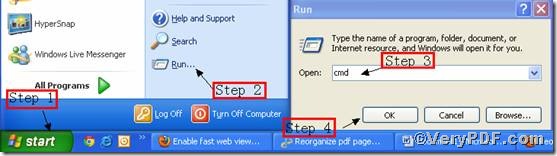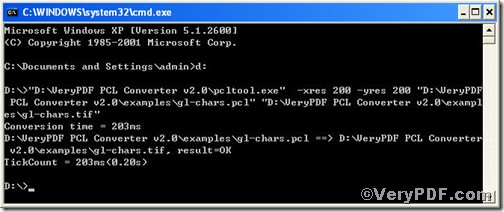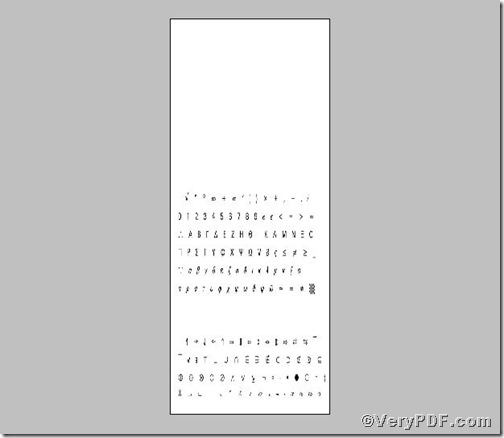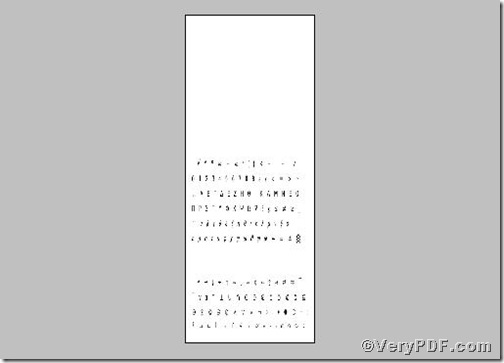Setting resolution of an image file is quite essential to edit image. When you finish converting pcl to tif, a quite universal image file document, you, to some extent, will set resolution to make it more comfortable to view in terms of appearance. How about using a command line to help you convert pcl to tif and set resolution. PCL Converter command line is a wise choice of you, because it is the fastest and most accurate converter of PCL, PXL, PX3 to PDF, TIFF and other distribution formats. Integrate high-volume batch conversion into your server-based application or workflow.
Click the following link to download PCL Converter command line
Note, there are two ways to experience PCL Converter command line: one is to press “try”, the other one to press “Buy now”. The former one means you are entitled 50times free of charge to experience this wonderful software. The latter one means you purchase it for permanent use. You take below picture as reference.
Input command line to convert pcl to tif and set resolution
The way to input command line is pretty easy, do Just as the following picture indicates,
Press “start”>choose “Run”>input “cmd”>press “ok”
Here goes the crucial step, you have to make sure the command line you are going to input accurate.
pcltool.exe -xres 200 -yres 200 D:\in.pcl D:\out.tif
where
- D:\in.pcl is to specify a pcl filename or a directory for input,
- D:\out.tif is to specify the tif file name for output,
- xres 200 -yres 200 is to set X resolution 200 and Y resolution 200 to image file.
Once the inputting is done, press “ok”, you are allowed to see
Open your file to check the difference between two tif files
To achieve sound effect, the VeryPDF.com makes a comparison below.
The above picture show the resolution before setting while the below one after setting, which tells you have converted pcl to tif.