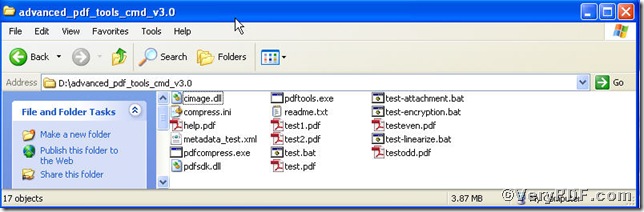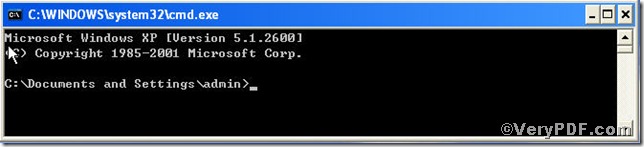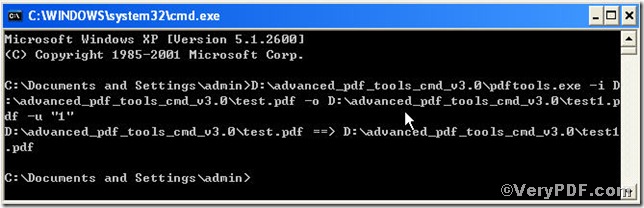A first impression you left upon someone will do good for surely, a go od starting is the half success. A intriguing books should have a matching cover, so how about your pdf files, the first page of it will exert a great influence on its content. Do you want to edit you first page of your pdf files, the VeryPDF.com offers you a simple way to center the first page of your pdf file to become more attractive. That’s to say, how to center pdf content of the first page using Advanced PDF Tools Command Line. Advanced PDF Tools Command Line is a useful tool designed for editing your existing pdf files, Follow this link you will obtain this useful helper https://www.verypdf.com/pdfinfoeditor/advanced_pdf_tools_cmd.zip.
after the package is released, you can find a folder, liking this
In order to execute this function, you need to launch the MS-DOS command prompt window, steps are as follows:
start the dialog box of “cmd.exe”: press “start”>choose “Run”>input “cmd”>press “ok”
after pressing ok, you will see a following box propping up
here goes the command line
pdftools -i "C:\input.pdf" -o "C:\output.pdf" -u "1"
note, the command line can be applied to other pages that you want to change
where the number 1 represents the first page of your files
the screenshot posted above illustrates that the progress has gone through.
If you want to know further information about how to edit pdf keywords information using Advanced PDF Tools Command Line, please go to https://www.verypdf.com and you are welcome to post your questions below, we can learn from you.