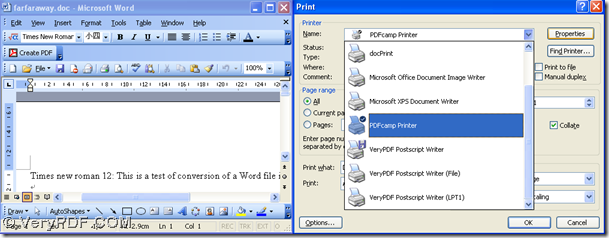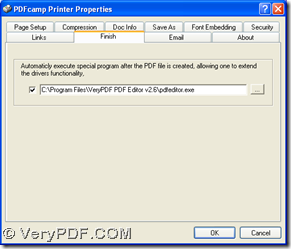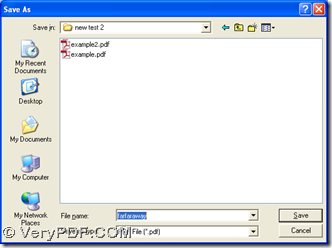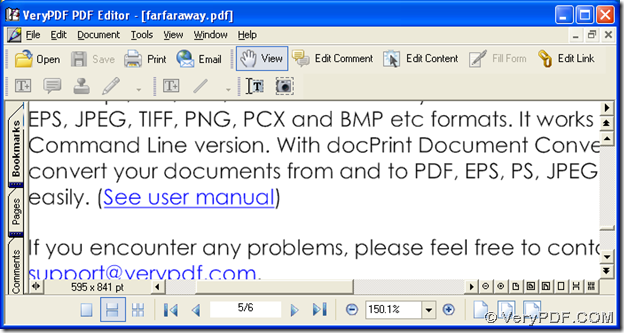PDFcamp Printer can help you print document of MS Office to PDF easily and quickly. Furthermore, this software also can help you edit PDF file automatically with the help of PDF Editor on your computer.
Please download the installers of PDFcamp Printer and PDF Editor from the following links separately:
https://www.verypdf.com/pdfcamp/pdfcamp_setup.exe
https://www.verypdf.com/pdf-editor/pdfeditor_setup.exe
Then, please continue to double click them separately so that PDFcamp Printer and PDF Editor can be installed on your computer successfully with setup wizards accordingly.
After all the installations are finished on your computer, please open your Office file, here I use a doc file as an example, then click “File” on menu bar, and select “Print” on dropdown list so that print panel can be popped on your screen like below:
Then, you need to refer to the picture above to click “PDFcamp Printer” on dropdown list in order to use PDFcamp Printer for processing your task later. Next, please click “Properties” on print panel so that its own panel can be opened, where you need to click “Finish” tab and click the check-box, then input the path of installer of PDF Editor, or just click the button besides edit-box > click shortcut of PDF Editor on your screen in dialog box of ‘Open’ > hit ‘Open’, which also can help you open your PDF file in PDF Editor automatically after the conversion of DOC of Office to PDF. To make these setting effective, please click “OK” on properties panel, then program can take you to print panel again, where you need to click “Ok” so that dialog box of ‘Save As’ can be popped out and you can select a folder for saving your PDF file with one click on “Save”, and after a while, your PDF file can be opened in your PDF Editor on your screen where your PDF file can be edited flexibly in detail:
By now, I think you have known the method to print DOC of Office to PDF and edit PDF file with PDFcamp Printer and PDF Editor. So if you want to know more of PDFcamp Printer, you can visit its homepage at this link: https://www.verypdf.com/pdfcamp/pdfcamp.htm. If you want to know more of PDF Editor, please go to its homepage from this link: https://www.verypdf.com/app/pdf-editor/index.html. For any concerns about this process in the article, please drop your comment here, and we will solve your problems as soon as possible. Have a nice day!