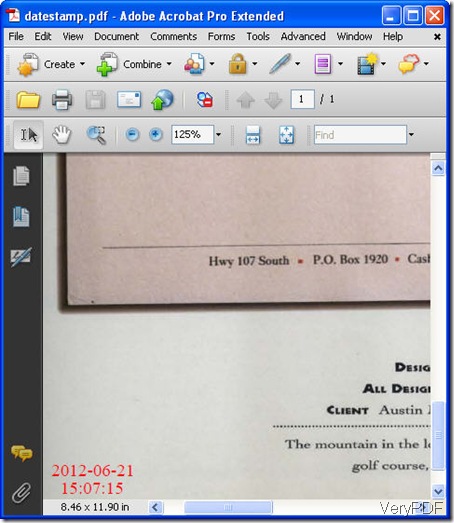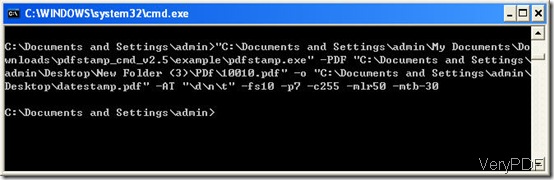For PDF files, sometimes just the created date and modified date are not enough, you need to add some date in the format of date stamp. When you have this kind of need, what is your solutions? In this article, I will share my way with you. For better understanding date stamp, let us know more from the following snapshot. The date in the left bottom corner is the so called PDF date stamp. By this way, you can control date stamp color, pattern, position and other. Now let us make it step by step.
- Free downloading software PDF Stamp Command Line v2.5.
- If you need to more about it, please visit its homepage.
- Check its parameter list and do the conversion according to the usage.
- As we just need to add date stamp, there are three formats for you to choose in the follows. As the example shows, I use parameter \d\t.
\t: Local time 10:10:10
\d:Local date 2003-12-30
\D: Local date 30-12-2003
- We should input the color like this: pdfstamp.exe -PDF "example.pdf" -o "16.pdf" -AT "\d\n\t" -p7 -c255 -mlr70 -mtb-50
-AT: the order for creating a Text Stamp
\n: New line. Use for multi-line stamps like,
Sample stamp, line1
Sample stamp, line2
Sample stamp, line3
-P7:Stamps on the Left-Bottom of the page. This is for the stamp position. You can also put it on the center, Top-Center of the page, Right-Bottom of the page or others according to your needs.
-c255: For the stamp color, red. If you like to use other colors, please use other parameters,like ,Green Color: –C65280, Blue Color: –C16711680 or others.
[-MLRn]:Offset from current position, n is an offset value, default n equal zero.
-MLRn: Move to left or right n point
-MTBn: Move to top or bottom n point
Now we can understand the whole command line meanings. In the example, it will put the date stamp at the left corner of the page, color is read. And it will offset 70 point in left direction and it will down 50 point from the bottom center. Now let us check it from the MS Dos Windows.
Note: Please do not be surprised that there is no message for reminding that the conversion is successful. You can check it in the specified position.
Now I will call an end for add date stamp for PDF files. If you have any further question, please contact us by the ways supported on this website. If you would like to use the GUI version, please download it here:https://www.verypdf.com/pdfstamp/index.htm . If you need to do conversion then add stamp, you can have a try of docPrint. For more information, please go to VeryPDF official webpage.