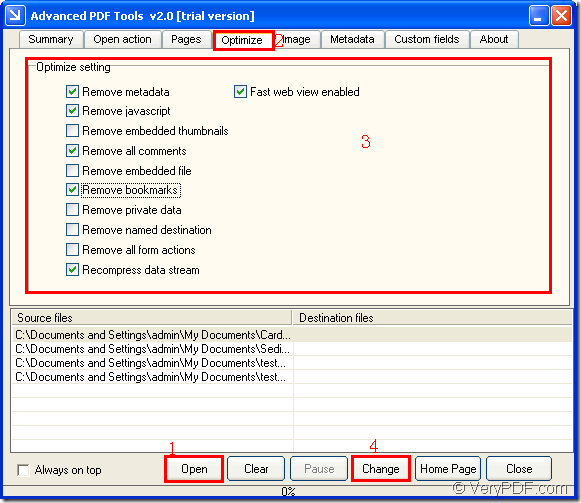If your pdf file size is too big and hard to save, transfer, store, etc. you’d better optimize pdf file to reduce the file size. If you don’t know which kind of application you can use, please have a try of VeryPDF Advanced PDF Tools.
This GUI application is Windows system oriented and you can run it on your computer easily. To use Advanced PDF Tools, please follow the steps shown in the following contents.
- Download the application by clicking here and install it on your computer. Please follow the setup wizard after you double click the installer.
- Double click the application icon to open the program until you see main interface on your screen. You need to add pdf files into the program by clicking Open button and choosing pdf files from opened Open window. The program supports to optimize pdf in batches, so you can add multiple pdf files.
- To optimize pdf file, please click Optimize tab. Then you can choose any options to check. For example, you can remove metadata, javascript, all comments, bookmarks, etc.
- Click Change button to save target files in batch on some location of your computer. In the popup window for saving target files, you can choose the output destination.
- The application will start to optimize pdf file itself automatically after you click OK button in the saving window.
Please see the interface of Advanced PDF Tools in Figure 1.
Figure 1
There are also other articles about using Advanced PDF Tools to realize other functions. If you still any questions about how to optimize pdf file to reduce pdf size, please contact our support team anytime.