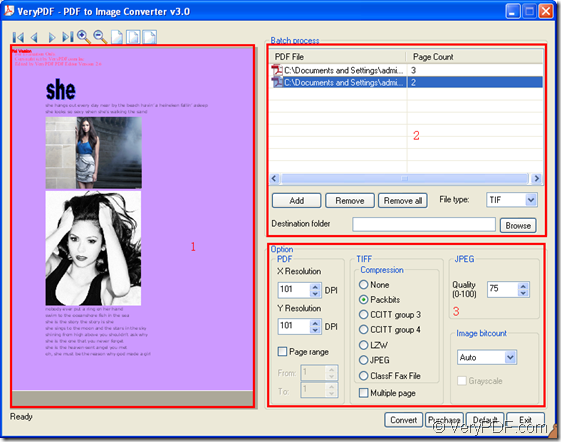The Windows system based application VeryPDF PDF to Image Converter is able to convert PDF to image of multiple formats like TIF, TIFF, BMP, PNG, EMF, GIF, JPG, JPEG, PCX, and TGA. At the same time, this application can also set different kinds of parameters for the created image file like image resolution, bitcount, compression, etc.
In the following contents, you will see how to use PDF to Image Converter. At first, please download the free trial version of it via clicking the following link:
VeryPDF PDF to Image Converter
Please double click the installer of the application and then install it on your computer by following the setup wizard. Please open the application and then do as follows to use it.
On the interface of PDF to Image Converter which is shown in next snapshot, please click Add button in frame 2 to open the file picker window in which you are able to choose PDF document. Then the document will be added in the file list. By clicking any one of the added PDF, you can see its preview in preview panel framed in rectangle 1. In order to delete the selected PDF or clear the file list, please click Remove or Remove All button.
In File type dropdown list, you can see all supported image formats and you can choose the format that you want to convert to. In Destination folder edit box, you are able to input the output location path.
In rectangle 3, you can set image resolution, page range in PDF group box, choose compression method for output TIFF image in TIFF group box if the output image format is TIFF, set JPEG image quality in JPEG group box and set bit count for image in Image bitcount group box.
After setting all parameters, please click Convert button at the bottom of this application and the conversion from PDF document to image will run itself. Several seconds later, please find the output image in specified location.
If you are interested in VeryPDF PDF to Image Converter and want to use it, please click the following button to download it for free. If you want to know more information about it, just visit the homepage of VeryPDF PDF to Image Converter.