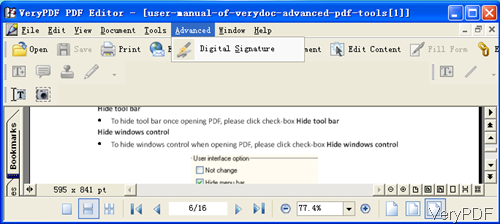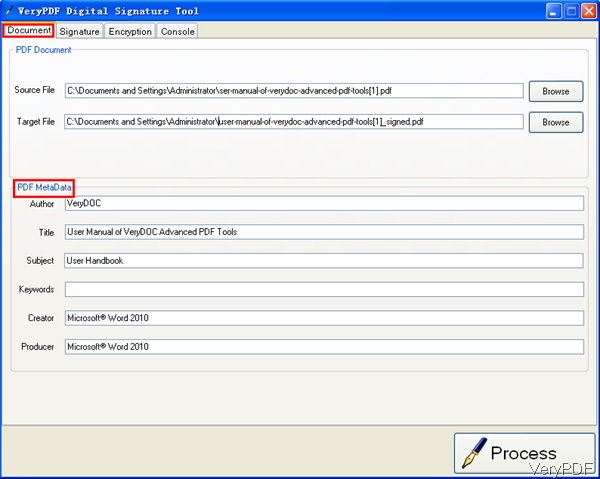VeryPDF PDF MetaData Adder can be used to add some metadata information for PDF files. Those information could be author, title, subject, keywords, creator and producer. Meanwhile this software allows you to edit PDF file like word document then add those information for the new edited PDF file.
What is metadata?
The term metadata is ambiguous, as it is used for two fundamentally different concepts. Although the expression "data about data" is often used, it does not apply to both in the same way. Structural metadata, the design and specification of data structures, cannot be about the data because, at design time, the application contains no data. In this case the correct description would be "data about the containers of data". This interpretation was quoted from wiki and by this brife introduction, you can get what PDF metadate is and how it is used for.
In a word, if you do not have enough time to finish reading the whole PDF content, by checking the metadate, you can get the general idea or basic information of the PDF.
How to use?
All the VeryPDF software are free downloading, so you can install this software and experience it following my instruction.
- Download and install it to your computer by double clicking the exe file.
- If the installation is successful, there will be an icon on the desktop. Simply click it then you can launch it. The following snapshot is from the software interface.
- On the top menu list please clcik button Advanced then you will enter menu tab like the following snapshot.
- Please stay in Document tab and then you can find the place where to add or change the metadate for the PDF file.
- When finish setting, please click button Process then you can change metadata or add metadata.
- If you need to check the log information, please go to Console tab.
Note: this software is standalone and it does not depend on any other software like PDF reader. And it can work under all the Windows system both 32-bit and 64-bit. But this software can not be used to add metadata in batch.
VeryPDF PDF Metadata Adder can also be used to edit PDF documen, once you add PDF file to this software, it will be shown in the showing windows where you can adjust zoom rate and edit PDF fonts like MS Word documents. After changing or edting, you can also add owner and open password for the output for further protection.
During the using, if you have any question, please contact us by the ways supported on our contact us website.