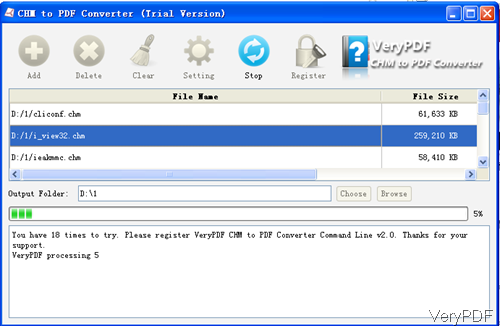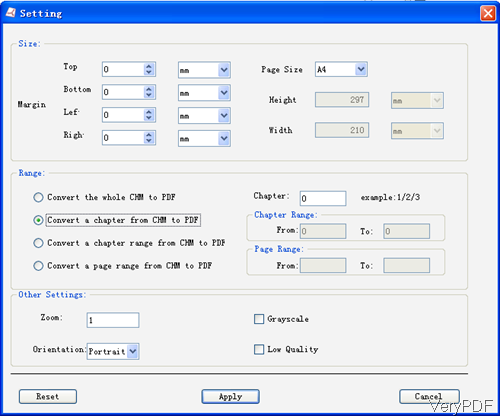Question: There are many software which can convert only a page of a CHM to PDF format ,but a CHM file consist of hundreds of pages , its impossible to use those software as it takes many hours to convert them , is there any procedure to convert a CHM file to PDF in just a few clicks of mouse? Is there such software on VeryPDF?
Answer: When you need to convert hundreds of pages’ CHM to PDF in a short time by a a few clicks of mouse, maybe you can have a free trial of VeryPDF CHM to PDF Converter, by which you can easily extract any chapter or section from CHM and convert it into a PDF file from it software interface. There are two versions of this software under two computer system: GUI version and command line version under Window system and Mac system. For running the conversion easily, here I will take the GUI version of Windows for example. Please check more information of those software on homepage, in the following part, I will show you how to use this software.
Step 1. Free install CHM to PDF Converter for Windows.
- When you go to Try and Buy website, please make sure download the proper version according to your computer system or else it can not be used.
- Download GUI version, when downloading finishes, there will be an exe file. Please install this software by double clicking the exe and following installation message. When installation finishes, there will be a short cut icon on desktop. Simply click it then you can launch this software. The following snapshot is from the software interface, please have a check.
Step 2. Convert CHM to PDF by a few mouse clicks.
- Please click button Add to add all CHM files needed converting to software interface. Please click button Choose to browser folder to save output PDF file.
- Click button Setting to do the setting part. The following snapshot is from the setting menu option, please have a check.
- Here you can specify output PDF size no matter standard or customized, specify margins in four directions. You can also specify conversion page range to shorten conversion time. If you need to adjust output PDF orientation, zoom PDF or adjust PDF color and quality, this software also can help you make it.
- After finishes setting, please click button Apply to back to main interface. When you back to the main interface, please click button Start to run the conversion. There is bar on software interface showing conversion speed. No matter how big input file is, the conversion could be done in a few seconds, so you do not need to worry conversion speed problem.
Is that easy to use? By this software you can CHM to PDF by a few mouse clicks fast and accurately. During the using, if you have any question, please contact us as soon as possible.