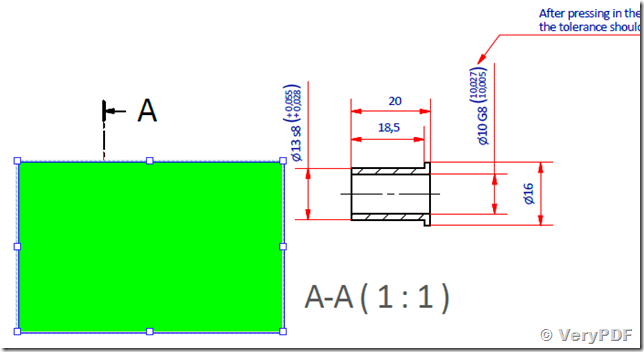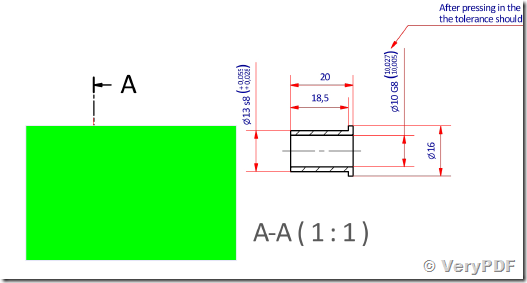I wanted to hide some content of the drawing before i send it to my vendor. If you see the attached drawing there are 2 patches Green & White.
When you click on it and drag , the parch will move. And you will be able to see the content below it.
How to avoid this?
Regards,
Customer
-----------------------------------------------------
I have a PDF file that was created for me where it has open fields for me to edit. I will be using this PDF as a template, and add my own information to the form, then forward it to my customer. The problem is, I do NOT want my customer to receive a PDF form that can be edited, I want them only to be able to view it, not edit it. How do I save the "editable" PDF file to a non editable PDF file?
Thanks in advance!
Customer
-----------------------------------------------------
How do I create a form which can be saved to my computer and protect the file from any other user changing the file ( to make it non editable) once I save it to my computer/ send the file by mail?
Customer
-----------------------------------------------------
Sorry for confusing question, i have a .pdf that i made in acrobat so i can edit it using either acrobat and then print it out. well i need to save it and email it. And id prefer if it was locked so they couldn't edit it as well. Thoughts?
Customer
-----------------------------------------------------
VeryPDF Image to PDF OCR Converter Command Line will solve this problem to you, you may download the trial version of Image to PDF OCR Converter Command Line from following web page to try,
https://www.verypdf.com/app/image-to-pdf-ocr-converter/try-and-buy.html#buy-ocr-cmd
https://www.verypdf.com/tif2pdf/image2pdf_cmd_ocr_trial.zip
after you download and unzip it to a folder, you can run following command line to combine "Green & White" rectangles into the background image,
img2pdfnew.exe -pidpi 300 -bitcount 24 D:\test.pdf D:\out.pdf
The Green Rectangle in new PDF file is not moveable at all,
VeryPDF