Hello,
I tried in cmd of windows, the following command line doesn't work,
pdftr.exe -searchtext "string" C:\in.pdf
I wanted to use the trial version to tested, and I don't have any key.
It is the reason why it doesn't work?
Best regards,
Customer
-------------------------------------
I would like to run batch process for -searchtext with a folder un subfolders with *.pdf. would it possible using cmd?
how I can get it? I attached one example of pdf file and the "string" as "lipid".
thank you.
Customer
-------------------------------------
VeryPDF PDF Text Replacer Command Line (pdftr.exe),
https://www.verypdf.com/app/pdf-text-replacer/try-and-buy.html#buy-cmd
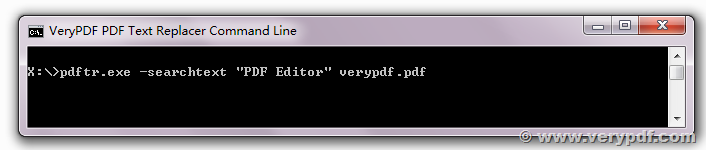
You can run following command line to search "lipid" in PDF file,
pdftr.exe -searchtext lipid D:\downloads\verypdf.pdf
You will get the result like below,
pdftr.exe -searchtext lipid D:\downloads\verypdf.pdf
===== Search keyword in page 1 =====
[242.06, 314.72, 257.67, 321.88] 'mality of lipid metabolism in metabolic syndrome. TAGs consist of various molecular species, caused by'
[466.29, 352.98, 481.89, 360.14] 'effective method for global analysis of TAG molecular species from complex lipid mixtures of mouse liver'
[42.73, 384.49, 57.93, 390.86] 'Lipidomics'
[525.51, 540.75, 542.86, 548.70] 'in distinguishing TAG molecular species from complex lipid mix-'
[510.27, 634.89, 527.61, 642.85] 'global analysis of TAG molecular species in complex lipid mixtures'
===== Search keyword in page 2 =====
[455.51, 150.28, 472.85, 158.23] 'bottom organic layer containing the total lipid extract was collected'
[183.06, 444.05, 196.93, 450.42] 'Fig. 1. Two-dimensional (2D) maps of complex lipid mixtures from mouse liver'
[74.80, 461.19, 88.67, 467.55] 'analysis. The lipid mixtures of mouse liver were eluted in the following order:'
[214.42, 478.33, 228.29, 484.69] 'characteristically detected in mouse liver. Meanwhile, the lipid mixtures of WAT'
[353.09, 579.17, 370.44, 587.12] 'Individual lipid molecules of complex lipid mixtures from mouse'
[301.41, 610.55, 318.75, 618.51] 'lipid molecules were eluted in the following order: phospholipids'
[335.25, 641.93, 352.60, 649.89] 'complex lipid mixtures, individual TAG molecular species were sep-'
===== Found Nothing for keyword (lipid) in page 3 =====
===== Found Nothing for keyword (lipid) in page 4 =====
===== Found Nothing for keyword (lipid) in page 5 =====
===== Found Nothing for keyword (lipid) in page 6 =====
===== Found Nothing for keyword (lipid) in page 7 =====
===== Found Nothing for keyword (lipid) in page 8 =====
===== Search keyword in page 9 =====
[115.66, 383.79, 133.00, 391.74] 'the abnormality of lipid metabolism such as obesity.'
[413.78, 387.93, 428.98, 394.30] 'R.A. Coleman, D.P. Lee, Prog. Lipid Res. 43 (2004) 134.'
[417.50, 403.87, 432.70, 410.24] 'D.M. Schwartz, N.E. Wolins, J. Lipid Res. 48 (2007) 2514.'
[216.51, 447.05, 233.85, 455.01] 'number acyl carbon chain from the complex lipid mixtures with-'
[230.29, 499.35, 247.63, 507.31] 'proling of TAG molecular species and identifying lipid biomarkers.'
[391.39, 499.52, 406.59, 505.88] 'X. Han, R.W. Gross, J. Lipid Res. 44 (2003) 1071.'
[511.86, 539.37, 527.05, 545.73] 'F. Giuffrida, F. Destaillats, L.H. Skibsted, F. Dionisi, Chem. Phys. Lipids 131 (2004)'
-----------------------------------------------------------------------------------------
If you want to search text in all PDF files (*.pdf) in a single folder, you can run following command line,
for %F in (D:\temp\*.pdf) do D:\VeryPDF\pdftr.exe -searchtext lipid "%F"
If you want to search text in all PDF files (*.pdf) in a folder and its subfolders, you can run following command line,
for /r D:\temp %F in (*.pdf) do D:\VeryPDF\pdftr.exe -searchtext lipid "%F"
You can replace "D:\temp" folder and "D:\VeryPDF\pdftr.exe" filename with correct paths in your system, then you can run above command lines to search text in PDF files easily. If you wish put above command lines into a .bat file for batch searching, you need replace "%" with "%%" in .bat file, for example,
for %%F in (D:\temp\*.pdf) do D:\VeryPDF\pdftr.exe -searchtext lipid "%%F"
for /r D:\temp %%F in (*.pdf) do D:\VeryPDF\pdftr.exe -searchtext lipid "%%F"
VeryPDF