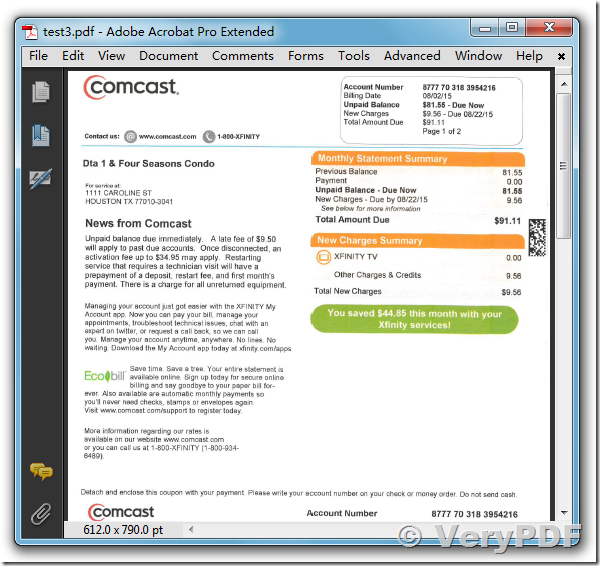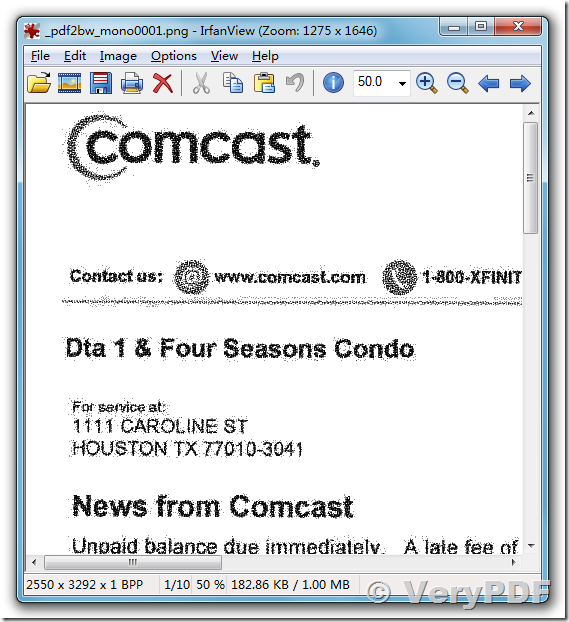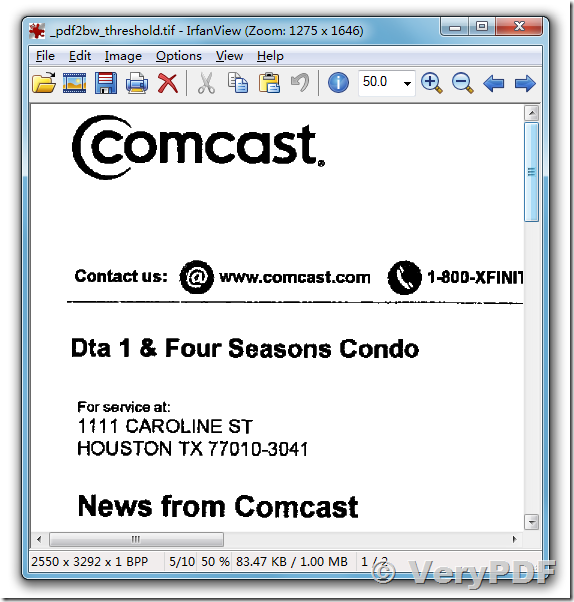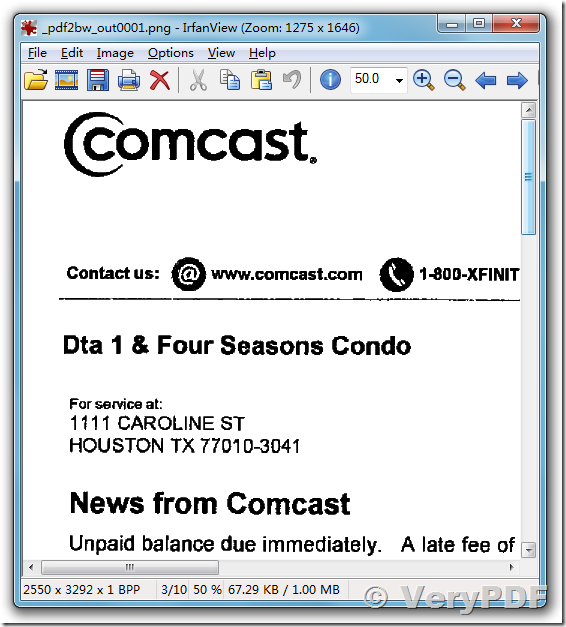We are evaluating your software in order to convert a gray scale pdf image to mono G4 tiff.
I tried the command line:
pdf2img -r 300 - compress 4 -mono -multipage Infile Outfile
The original file is 12 pages gray scale. The process takes 5-7 seconds on a 16 core server. The main issue is that the resulting tif has an unacceptable level of dithering.
Do you have any suggestions?
Customer
---------------------------------------
Please use -threshold option to try again, for example,
pdf2img.exe -r 300 -threshold 180 -multipage test3.pdf _pdf2bw_threshold.tif
pdf2img.exe -r 300 -threshold 180 test3.pdf _pdf2bw_out.png
This is original PDF file,
The following image was created by following command line,
pdf2img.exe -r 300 -mono test3.pdf _pdf2bw_mono.png
The following image was created by following command line, the resultant TIFF file is a multi-page TIFF file,
pdf2img.exe -r 300 -threshold 180 -multipage test3.pdf _pdf2bw_threshold.tif
The following image was created by following command line,
pdf2img.exe -r 300 -threshold 180 test3.pdf _pdf2bw_out.png
If you still have same problem, please send to us your sample PDF file, we will check your PDF file and figure out a best command line to you asap.
VeryPDF