I followed this instruction, but it doesn't seem to work:
The command line I used:
pdfprint -jobusername "UserName" -printer "\\UF-PRINT2008R2\SecureInputPrinter" -copies 1 -paper 9 D:\verypdf.pdf
The command does work, but it's not added to the queue as "UserName", just with the original owner.
What am I doing wrong?
FYI, why I need to change owners:
The printer is a virtual secure input printer (from uniFLOW) that takes the logged on windows user and adds the printjob to the print queue for that user.
So now when I log into the printer with my badge I only see the print jobs for my own "UserName" user
Customer
----------------------------------------------------------
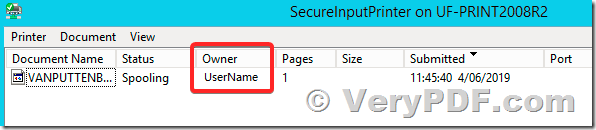
I have tried the following command line in my system just now, it did change the "owner name" the print job properly,
pdfprint.exe -jobusername "UserName" D:\verypdf.pdf
I'm using 64bit Windows 7 system, may I know what system are you using?
btw, you may also add "-useownerservice" to try again, for example,
pdfprint.exe -useownerservice -jobusername "UserName" D:\verypdf.pdf
Could you work fine with "-useownerservice -jobusername" options?
VeryPDF