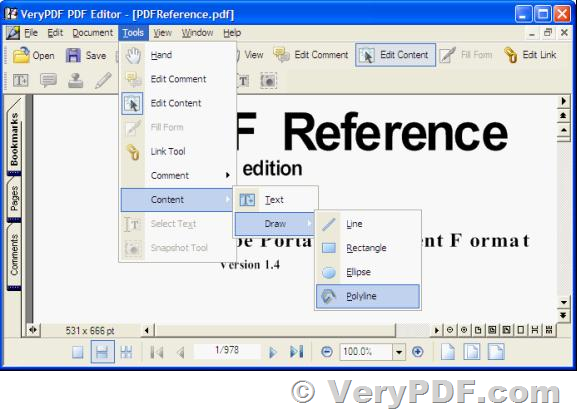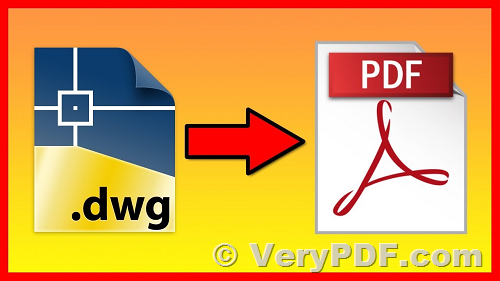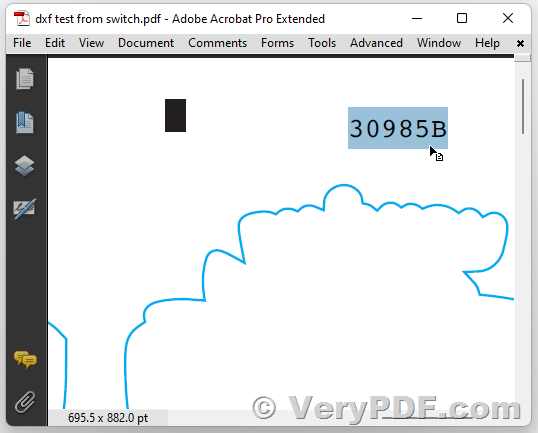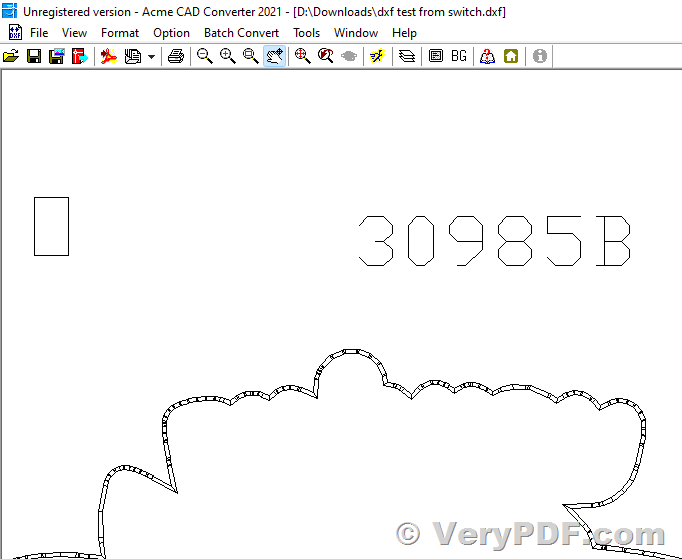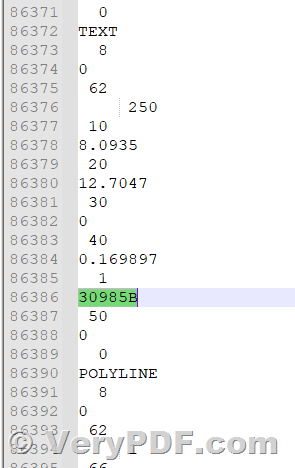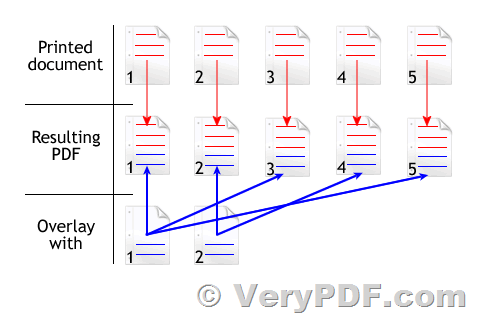VeryPDF PDF Editor is a powerful software that allows users to edit PDF files easily
VeryPDF PDF Editor is a powerful software that allows users to edit PDF files easily. This software has a user-friendly interface that makes it easy for anyone to use, regardless of their experience with similar programs.
One of the standout features of VeryPDF PDF Editor is its ability to edit text within PDF files. This allows users to make changes to typos or add additional information without having to recreate the entire document. The software also allows users to add or delete images and graphics, which is useful for updating outdated documents or creating new ones from scratch.
https://www.verypdf.com/app/pdf-editor/index.html
Another useful feature of VeryPDF PDF Editor is its ability to convert PDF files to other formats. This allows users to share their PDF files with others who may not have access to a PDF editor, or to save their files in a format that is compatible with other software.
Overall, VeryPDF PDF Editor is a versatile and user-friendly tool that makes it easy to edit PDF files. Whether you need to make minor changes to a document or create a new one from scratch, this software has the features you need to get the job done.
In addition to its editing and conversion capabilities, VeryPDF PDF Editor also offers a range of tools for managing and organizing PDF files. For example, users can use the software to merge multiple PDF files into a single document, or split a large PDF into smaller files for easier sharing or storage.
VeryPDF PDF Editor also allows users to add password protection to their PDF files, ensuring that sensitive information is kept secure. This is particularly useful for businesses or organizations that need to share confidential documents with clients or partners.
Overall, VeryPDF PDF Editor is a valuable tool for anyone who needs to work with PDF files. With its intuitive interface, robust editing features, and powerful conversion and management tools, this software makes it easy to create and edit high-quality PDF documents.
In conclusion, VeryPDF PDF Editor is an essential tool for anyone who needs to work with PDF files. Its powerful editing, conversion, and management capabilities make it easy to create, edit, and share high-quality PDF documents. Whether you're a business professional, a student, or a casual user, VeryPDF PDF Editor has the features you need to get the job done.