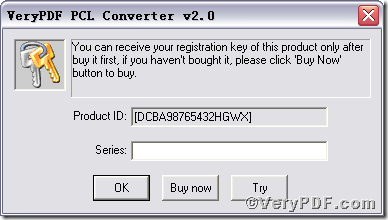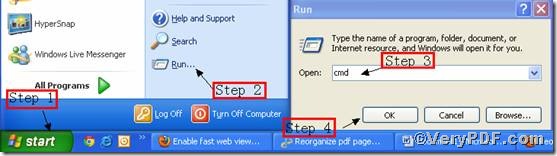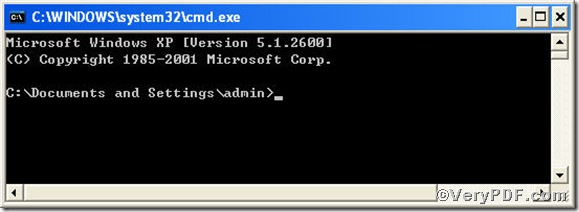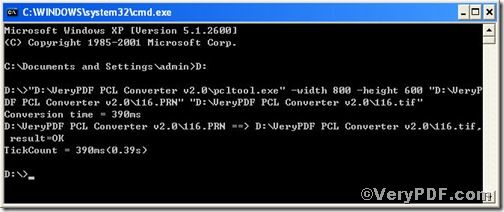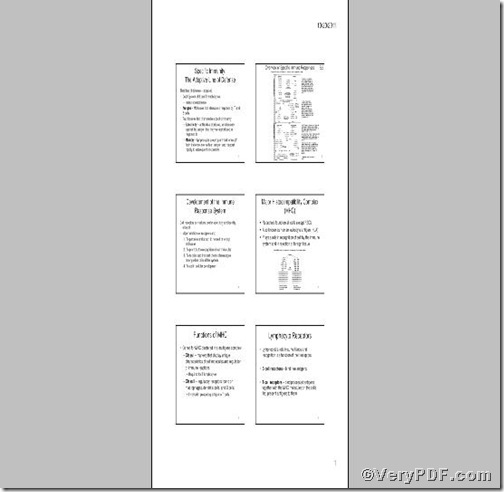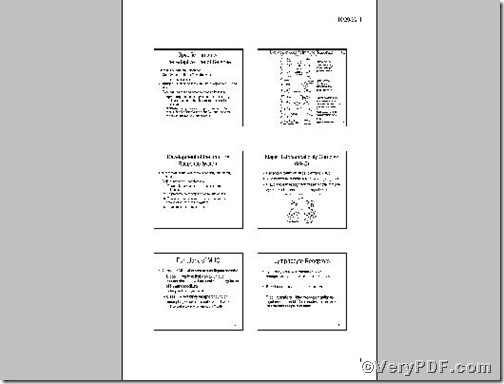The three most common image file formats, the most important for printing, scanning and internet use, are TIF, JPG and GIF. Tif image file format is quite normal, so if you get lots of files that can not be read universally, such as prn, px3 or pxl, you can convert them to tif image file format. PCL Converter command line is a useful tool, it helps you not only convert prn to tif but set page size. Using the following comma line pcltool.exe -width 800 -height 600 C:\in.prn C:\out.tif, you can convert prn to tif and set the page size width to 800 and height to 600. For detailed operation, please see below!
Click the following link to download PCL Converter command line
https://www.verypdf.com/pcltools/index.html
During the installing process, you are bound to see below window box
Supposing that you have not yet bought, you could press “Try”, which means you are entitled 50times to experience this wonderful software. And if you are satisfied with VeryPDF PCL Converter command line, you can go back the link or press “Buy now”to purchase. Once you get the registration key, enter it into above box and press “Ok”, you will obtain VeryPDF PCL Converter command line.
Input command line to convert prn to tif and set page size
The way to input command line is pretty easy, do Just as the following pictures indicates,
Click “start”>choose “Run”>input “cmd”>press “ok”
Press “enter”, you will have the MS-DOS command prompt window.
Here goes the crucial step, you have to make sure the command line you are going to input accurate.
pcltool.exe -width 800 -height 600 C:\in.prn C:\out.tif
where
- C:\in.prn is to specify a prn filename or a directory for input,
- C:\out.tif is to specify the tif file name for output.
- width 800 -height 600 is to set page size width to 800 and height to 600.
Once the inputting is done, press “enter”, you are allowed to see.
Open your file to check the difference between two files
Picture 1
Picture 2
Picture 1and Picture 2 fully demonstrate that you have successfully converted prn to tif and the page size has been set in line with the command line.