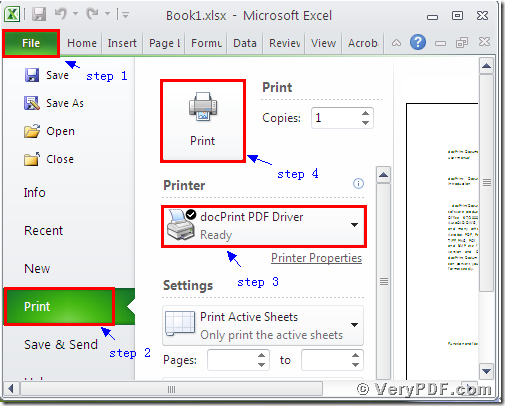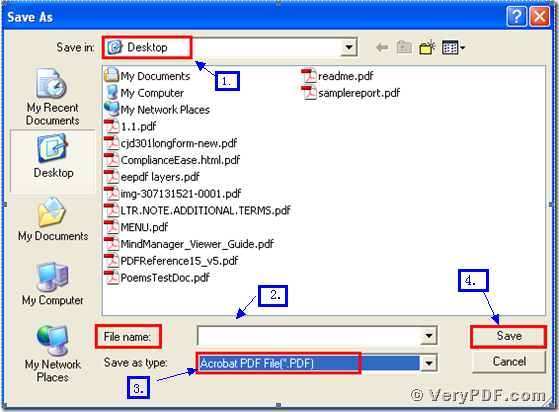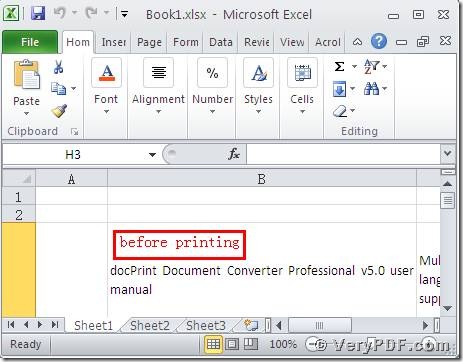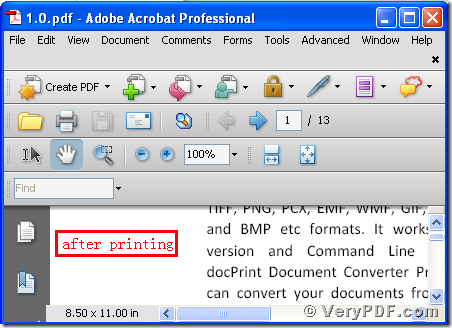Do you know how to print documents of MS Office to pdf? I think that you can often meet this kind of tasks in your daily work. Maybe you feel tedious and haven’t a clue to print documents of MS Office to pdf. Don’t worry about it. The VeryPDF.com can offer you very ideal software to fulfill it. It is the docPrint Pro that is short for the docPrint Converter Professional. This software has two virtual printers: One is the docPrint, and the other is the docPrint PDF Driver. Between these two virtual printers, we can print documents of MS Office to pdf by using the docPrint PDF Driver.
The rest part of this article will illustrate how to print documents of MS Office to pdf by using the docPrint PDF Driver.
Step 1 download and install
Download the docPrint Pro through this link: https://www.verypdf.com/artprint/docprint_pro_setup.exe
Unzip it when download is finished, for it is a zip file.
Install it in your computer according to the prompt wizard windows
Step 2 print documents of MS Office to pdf
Open a MS Office format file:
- Click “File”;
- Click “print”
- Choose the “docPrint PDF Driver” and click it
- Click “Print”
As the picture 1 showed you.
(Picture 1)
Step 3 choose and save
Wait for a while, a dialogue box “Save As” will popup
- Choose a suitable location for saving the target file in the “Save in” combo box.
- Edit the target file name in the “File name” edit box
- Select the file type “PDF” in the “Save as type” combo box
- Click “save”
As the picture 2 showed you.
(Picture 2)
Step4 compare the target and original file
- Open the target file and the original file
- Compare them
- You will cushily find that we had printed documents of MS Office to pdf by using the docPrint PDF Driver.
You see the operation is simple and clear. Just focus on it. Refer to this article, you can make it step by step. In addition, there is a basic version of the docPrint Pro. It has the same functions as the docPrint PDF Driver. The price is very low. You can download it through this link: https://www.verypdf.com/artprint/docprint_setup.exe , if you want to purchase it, click to https://www.verypdf.com/order_docprint.html. Thanks for your reading.