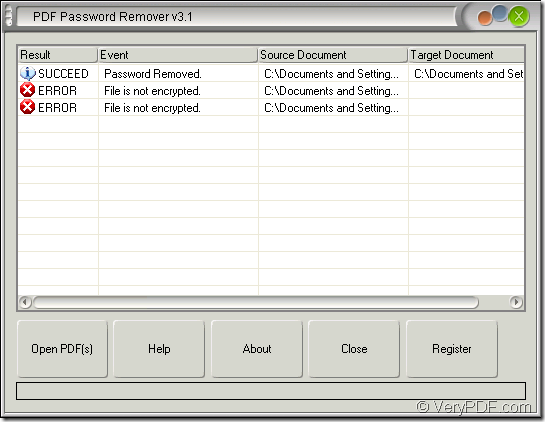In your daily work, you may come across the case that you need to edit pdf document which encrypted by your ex-colleague and you don’t know the passwords of the documents. If your boss need these documents at once, you will have to decrypt pdf with some kind of application which holds this kind of function. So the application VeryPDF PDF Password Remover will help you do this word perfectly in a short time.
You need to follow the steps below to decrypt pdf document one by one.
1. Download PDF Password Remover via clicking here.
2. Install the application on your computer by double clicking the installer and follow the setup wizard.
3. Double click the application icon to open it or you can open the program through Start menu.
4. Add pdf documents into the application in batch by drag and drop operations.
5. Choose an output destination in popup Browse for folder window to save decrypted pdf documents and click OK button to decrypt pdf at once.
6. All the added pdf will be shown in file list of PDF Password Remover. If the original document is protected by password, the password will be removed successfully. On the contrary, there will be Error information shown in the file list. Please see it in Figure 1.
Figure 1
For editing the decrypted pdf documents, you just need to find them in specified location and then open them with the help of some kind of pdf reader.
In order to learn more details about PDF Password Remover, please click here to enter the homepage of it. For resolving the problems about your product or technology, please contact our support team.