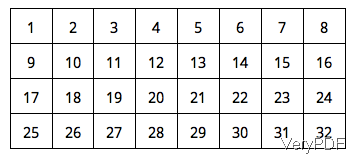Question:I have a 32-page PDF of my family tree. Instead of having the family tree all on one really big PDF page (which is what I want), it is formatted so a group of 8 individual US letter-sized pages are supposed to be stitched across the width; 4 rows of this completes the tree. The margins of each page are all 22px.If you visualize it in table form (where the numbers represent PDF page numbers):
I've tried to some software to do this, but haven't gotten very far. How can I stitch the PDF so it can be one big page instead of smaller individual pages?
Answer: According to your needs, maybe you can have a free trial of this software: VeryPDF PDF Stitcher. This software either can be used as command line or GUI version software. By it you can stitch PDF pages into one page on both Windows and Mac OS X system. Please check more information on homepage, in the following part, let us check how to use this software.
Step 1. Free download PDF Stitcher
- There are two versions of this software: Windows version and Mac version. Please download the proper version according to your computer system. Here I will take the Window version for example.
- Different with other software, when downloading finishes, there will be an exe file. Please install this software like other GUI version software and then go to installation folder, you can find executable file, which could be called from MS Dos Windows.
Step 2. Stitch PDF by command line.
- When you use the command line version software, please input the full path of the executable file and then press enter, you can check all the parameters and examples.
- Here is the usage for your reference:pdfstitch [options] <input file> <output file>
- The following parameter you may need to stitch PDF.
-plan <string> <path> : Use a plan file instead of other options. <string> refers to the plan file type: "lua" or "legacy".<path> refers to the path of the selected plan file. Please do not use other options when used this option.
-pr <int,int,...> : Select the page range, e.g., 1,3,5-10. Or you can use -even or -odd.
-even : Select only the even pages.
-odd : Select only the odd pages.
-rt <int> : Rotate the input PDF pages. (0, 90, 180, or 270.Default is 0.)
-per <int*int> : Set pages per sheet, e.g., 2*4 refers to put 8 pages per sheet: 2 pages a row and 4 pages a column.
-addline <int,int,int> : Add lines. <int,int,int> refer to the RGB values. 0<int<255.
-order <string> : Specify the page order on each sheet.
H : Horizontal (default value)
V : Vertical
HR: Horizontal-reverse
VR : Vertical-reverse
-gx <int unit>: Specify the width of each vertical gutter.Unit is in, mm, or pt.
One example: pdfstitch -per 4*8 input.pdf _per.pdf
By this command line you can make 32-page PDF in one page PDF.
There are too many parameters and examples of this software, I can not list all of here. Please check more example in help document. During the using, if you have any question, please contact us as soon as possible.