I found the same problem I am having in your knowledge Base:
_________________________________________________________
I have been a customer of your and enjoyed using your great product to make perfect PDF's from PCL for years. I need to add a barcode to one of our documents. I have downloaded your fre30f9.ttf and installed the font to my Win 10 32bit workstation. The font works fine in windows but when I run the test-barcodefonts.bat I get [ERROR] Failed to load "free 3 of 9" font, we will use default "Arial" font ...
Can you help?
Customer
-----------------------------------------------
I have double checked this matter just now, by following steps,
1. I copied FRE3OF9X.TTF and FREE3OF9.TTF files to C:\Windows\Fonts folder,
2. Add "Everyone" user account with "Full Control" ability to "C:\Program Files (x86)\VeryPDF PCL Converter v3.0" folder,
3. Run "C:\Program Files (x86)\VeryPDF PCL Converter v3.0\test-barcodefonts.bat" file,
4. The "C:\Program Files (x86)\VeryPDF PCL Converter v3.0\TestBill-barcode.pdf" file will be created after a few seconds, the barcode looks fine in this new PDF file.
__________________________________________________
I followed your suggested 4 steps on my computer and 2 other windows 10 pc's and still get the error.
The problem is not only with the barcode font, but NONE of the fonts in the \windows\font directory work.
For example:
pcltool.exe -barcodetext "*####################*" -barcodefont "Free 3 of 9" TestBill.pcl TestBill-barcode.pdf
pcltool.exe -barcodetext "*####################*" -barcodefont "Arial Bold" TestBill.pcl TestBill-barcode.pdf
pcltool.exe -barcodetext "*####################*" -barcodefont "MS Serif" TestBill.pcl TestBill-barcode.pdf
All get: [ERROR] Failed to load. But the Windows internal fonts:
pcltool.exe -barcodetext "*####################*" -barcodefont "Courier" TestBill.pcl TestBill-barcode.pdf
pcltool.exe -barcodetext "*####################*" -barcodefont "Arial" TestBill.pcl TestBill-barcode.pdf
pcltool.exe -barcodetext "*####################*" -barcodefont "Helvetica" TestBill.pcl TestBill-barcode.pdf
All work fine.
I have tried adding with \windows\font directory to the path, changing security on the ttf files and still no luck.
Please help.
Customer
---------------------------------------------
Just a question, can you use "Free 3 of 9" font from MS Word application properly?
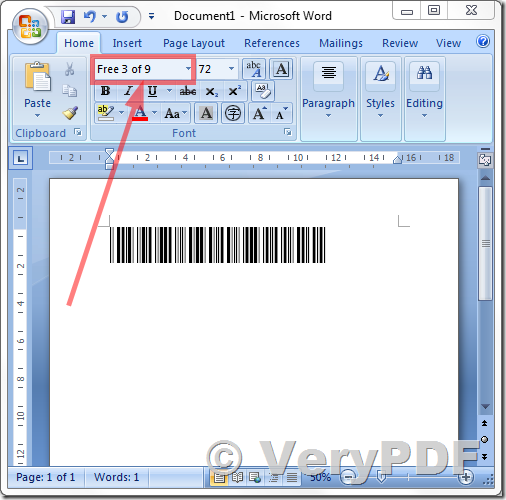
btw, you may give Full Control permission to Everyone user account to "C:\Windows\Fonts" folder to try again, can you get it work better with this full permission to "C:\Windows\Fonts" folder?
VeryPDF
We have added a new option in the new version of pcltool.exe application, the new version of pcltool.exe is able to load TrueType font from disk file directly, for example,
pcltool.exe -barcodetext “*####################*” -barcodefont “D:\VeryPDF\FRE3OF9X.TTF” TestBill.pcl TestBill-barcode.pdf
pcltool.exe -barcodetext “*####################*” -barcodefont “D:\VeryPDF\FREE3OF9.TTF” TestBill.pcl TestBill-barcode.pdf
pcltool.exe -barcodetext “*####################*” -barcodefont “D:\VeryPDF\FREE3OF9.TTF” TestBill.pcl TestBill-barcode.pdf
The new “barcodefont” option does support both FontName and File Path to TrueType font file, this is a good option to load TrueType font from disk file directly, you needn’t install this barcode font into Windows System first.