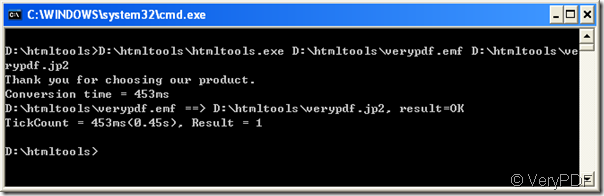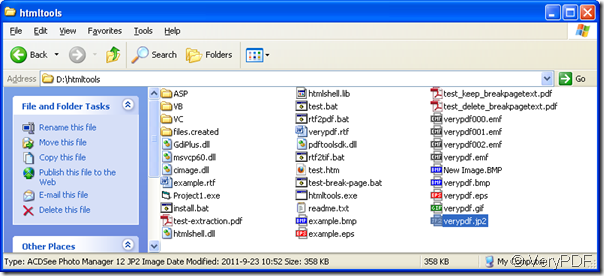What is a jp2 file? We always hear of the image format of jpg or jpeg, so what is a jp2? JPEG2000 as an image coding and compressing system was taken out in the year 2000 by the Joint Photographic Experts Group, JPEG for shot. It was for replacing the old standard of jpeg, and the extension name for a jpeg2000 image is .jp2. There is also an extension name .jpx for the specifications in ISO/IEC 15444-2. JPEG 2000 or jp2 file for shot, has much better performances than jpeg/jpg in image compression. JP2 has a feature of scalable compression and remarkable flexibility for code stream. With these advantages, applications can decode the file in a number of ways and easily change the resolution or other factors in image quality.
So, for the latter is so better, how to change an emf to jp2?
There is a simple method using VeryPDF HTML Converter to convert an emf to jp2. In the MS-DOS command line input box, you can just directly type in these commands to complete the job:
"D:\htmltools>D:\htmltools\htmltools.exe D:\htmltools\verypdf.emf D:\htmltools\verypdf.jp2 <Enter>",
where "D:\htmltools\htmltools.exe" is to call the htmltools component of VeryPDF HTML Converter to convert the emf to jp2. if your MS-DOS command prompt is in the same directory as htmltools, you can omit the path specifying string “D:\htmltools\”. "D:\htmltools\verypdf.emf" is the path and name of the source file and "D:\htmltools\verypdf.jp2" tell the converter to store the path and the name of the converted file. The whole progress can be seen in this snapshot:
When finished the conversion from emf to jp2, your folder, D:\htmltools\ in this case, will contain a new file with extension name jp2, verypdf.jp2 for this case.
Now you can view or edit the new file with any supported applications you prefer. Double click the icon or name of the new file, launch the associated application to view or edit it.
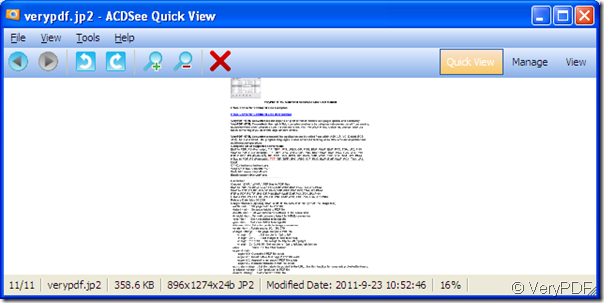 The above snapshot shows viewing the new file of the conversion from emf to jp2.
The above snapshot shows viewing the new file of the conversion from emf to jp2.