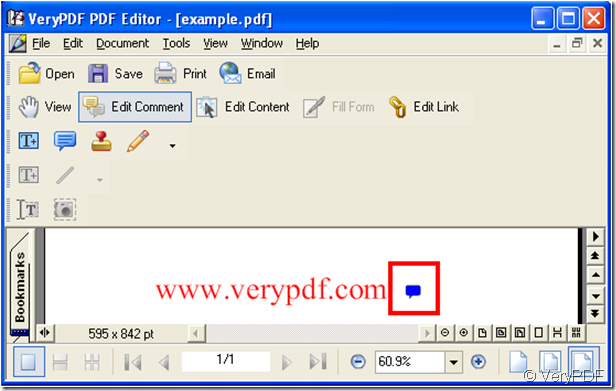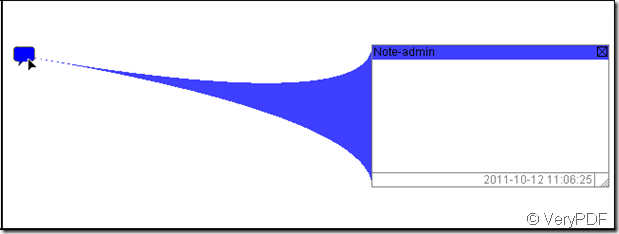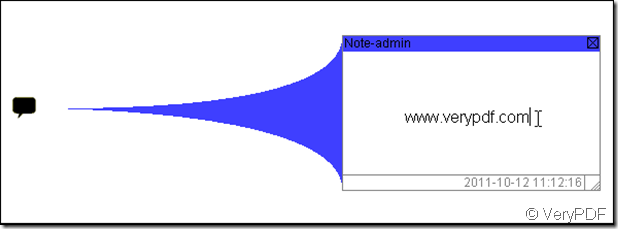The software “verypdf pdf editor” is not only able to support a comment that is inserted in a pdf file, but also support to adit the comment. Here I divide the process into two steps, the former is to add a comment to a pdf file by use of “verypdf pdf editor”, the latter is to edit a comment.
Step 1: Open the “verypdf pdf editor” and add a pdf file to it, then do these clicks in the toolbar of “verypdf pdf editor”:
“Edit Comment”> “add note”
By now a note sign in the name of a comment has been put in the pdf file. Next is the illustration:
Step 2: double-click the comment marked by the red rectangle in the picture above .
then you can edit in the box of “Note-admin”. Look at the illustration below: