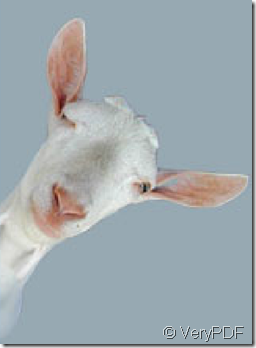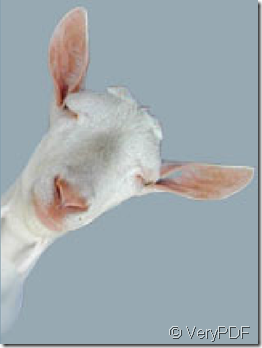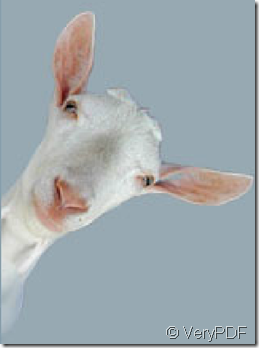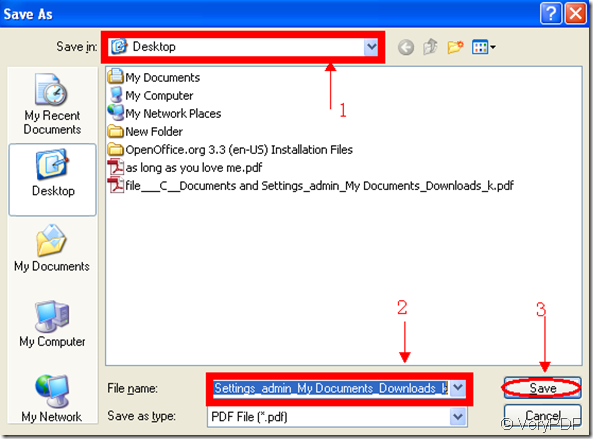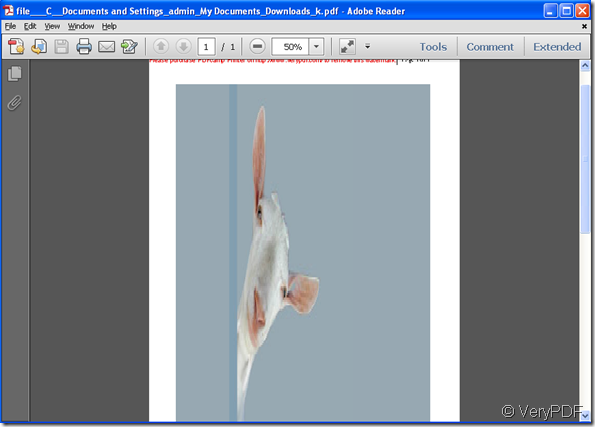Sometimes you may want to convert your highly dynamic flash file to a printable pdf file and save it in your server.Is it possible to print flash to pdf file and how to do?Don’t worry ,PDFcamp Printer will help you and this article will tell you how to print flash to pdf.
Of course you should make sure there is a PDFcamp Printer installed in your computer.If you don’t have one,you can download it at https://www.verypdf.com/pdfcamp/pdfcamp_setup.exe.
The content below is the steps for you to print flash to pdf files.
Step 1.Find and open your flash file with a flash player such as Adobe Flash Player which you can download one on google or other browser.For example,there is an original flash file.You can see from the three figures that the goat can blink it’s eyes.
Step 2.You can use the hot key “Ctrl”+ “P”to start your printer driver.In the popup dialog box,you can choose your printer as PDFcamp Printer in “select printer” groupbox and click “preferences” button to set the parameters of the printer.You can set the page by standard or custom size in “page setup”tab,compress the original flash file as a smaller size pdf file in “compression”tab,edit the information of file in “doc info” tab and so on.
If every parameter is done,you can click “OK” and “print” button.
Step 3.Save your file in “save as” dialog box.
1.You can specify the path of the generated pdf file in “save in ”combo box.
2.You can edit your file name in “file name” combo box.
3.Then save the file.
Step 4.At last you can see the pdf file without any dynamic effects,just like an image.