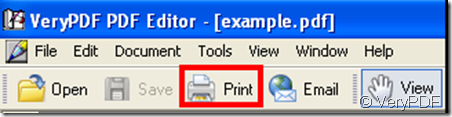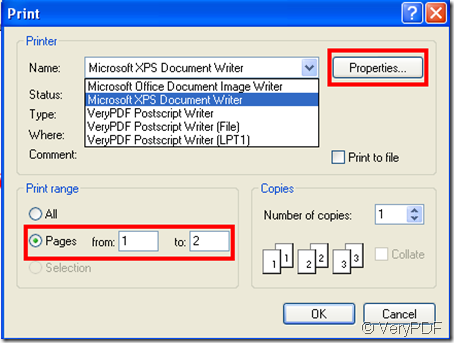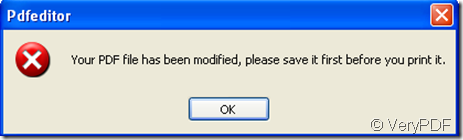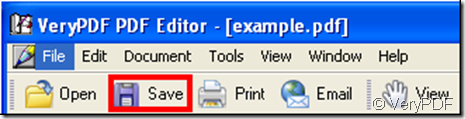Add a pdf file or several pdf files to “verypdf pdf editor”, in the toolbar of “verypdf pdf editor”click “print”option, then a window pops out in which set property for printing, every time allow you to print in a certain pdf file if you have added several pdf piles to “verypdf pdf editor”. Below is the illustration:
when you add a pdf file to “verypdf pdf editor”, the “print” icon will be enabled
when the window pops out, you can set property and page range and so on, make the print work as your setting
this is the result of print
There is an another state about print. If you modify the content of the pdf file when you have added it, the print is invalid, avoiding this you must save the pdf file when you have modified before print. The operation is to click “save” in the toolbar of “verypdf pdf editor” then click “print”. Look at the illustration below:
this is the state that you haven’t saved the pdf file before print
Click “save”icon then you can print.