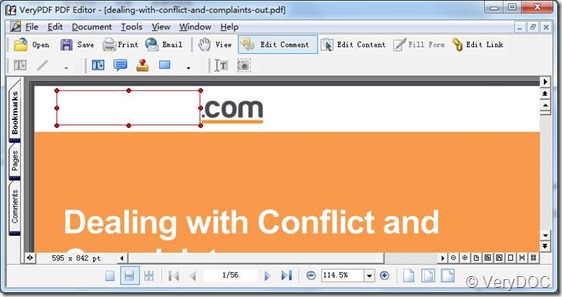I did send you an untouched pdf.
Most important is the front/first page with boonbook.com and the Download free books as shown underneath.
I have also seen your test version but the most important text to be removed is still there:
1st page/ front page > XXXXXXXX.com > to be removed
under the picture of the lion > Download free books at XXXXXXXX.com > to be removed
So, how do we get this removed permanently?? And why is this appearing For Evaluation Only.
Copyright (c) by VeryPDF.com Inc
Edited by VeryPDF PDF Editor Version 2.6
It does appear on some pages, not on all pages!
======================================
You can use PDF Password Remover to remove security settings from your PDF file first, open decrypted PDF file in PDF Editor, click “Edit Comment” button, drag a white color filled rectangle on XXXXXXXX.com text string, we hoping this solution will useful to you, please look at following screenshot,
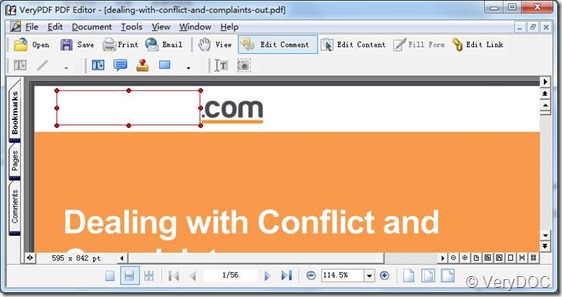
Also, after you purchased PDF Editor product, the demo watermark will be removed from your modified PDF file.
VeryPDF
VN:F [1.9.20_1166]
Rating: 0.0/10 (0 votes cast)
VN:F [1.9.20_1166]
Related Posts
- Use VeryPDF Online PDF Editor to view, edit and annotate your PDF files
- All-in-one PDF Converter, Editor & Creator does Convert, Edit, Create, OCR, Sign and Secure PDF Files
- User Questions for SPL2PDF SDK, HookPrinter and PDF Editor SDK products
- Redact PDF: Permanently Removing Sensitive Content from PDF Files with VeryPDF Software
- Efficient OCR Software Development with VeryPDF OCR SDK – Affordable and Customizable Solution for Developers
- VeryPDF Document Converter Software Converts Word, DOC, DOCX, PDF, WPS, HTML, RTF, XLS, XLS, Excel and all popular file types
- How to add text stamps to PDF pages and convert PDF pages to image files with PDF Editor OCX product?
- VeryPDF PDF SDK for Web & Windows & Linux & Mac & iOS & Android as well as PDF Conversion SDK
- Streamline Your Document Workflow with VeryPDF Conversion Service
- VeryPDF .NET PDF Editor SDK for Developers Royalty Free
- How to export a comment of a pdf file by use of verypdf pdf editor?
- Edit PDF Title with PDF Editor
- Overlay two PDF pages into one PDF page
- Create PDF from RTF
- PDF Editor-replace text in PDF in batch