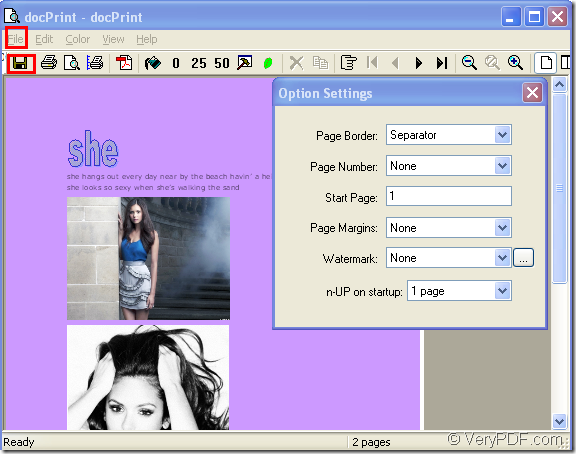You must want to find a quick way when you convert doc to png if you are busy with a lot of office work.You must don’t want to cost a lot of money to convert doc to png if permitted.Based on these two opinions,you can choose an effective and cheap software called docPrint Pro which is a virtual printer.
docPrint Document Converter Professional,also called docPrint Pro,is a software product that dynamically converts MS Office 97/2000/XP/2003/2007, WordPerfect, AutoCAD DWG, PostScript, Adobe Acrobat PDF and many other document types to Adobe Acrobat PDF, PostScript, EPS, XPS, PCL, JPEG, TIFF, PNG, PCX, EMF, WMF, GIF, TGA, PIC, PCD and BMP etc formats. It works in both GUI version and Command Line version. With docPrint Document Converter Professional you can convert your documents from and to 50+ formats easily.
docPrint is one of the the applications in docPrint Pro, which acts as a virtual printer.
Due to the powerful functions of docPrint,you can save ink, paper and time by controlling printed output.docPrint supports print 2, 4, 6, 8 or 16 pages on a single sheet of paper, it also supports scale A0, A1, A2, A3 papers to standard Letter or A4 paper sizes.Page margin can be set side by side and the content can be automatically enlarged depending on margin.docPrint can work with all printers and Windows applications.
Please download docPrint Pro at https://www.verypdf.com/artprint/docprint_pro_setup.exe and install it in your computer.
If you are puzzled with the problem of converting doc to png now,please look at the following steps which will be a guide for you.
1.Please run printer driver in your computer first.You should open a doc(word) document and click “File”,then click “Print” in the dropdown list to open “Print” dialog box in which you should choose your current printer as “docPrint” in “Name” combo box,then click “OK” button.You can also use the hot key “Ctrl”+ “P” to realize the same function.If you have set docPrint as your default printer when you install it,you can click the printer icon ![]() in the toolbar of the docPrint.Or you can right click the word file with your mouse and click “Print” option instead of opening the file,which is a very convenient method.
in the toolbar of the docPrint.Or you can right click the word file with your mouse and click “Print” option instead of opening the file,which is a very convenient method.
2.In “docPrint” dialog box showed in Figure1,you should click “File” and click “Save as” in dropdown list to open “Save As”dialog box.Or you can click the icon ![]() .You can also use the hot key “Ctrl”+ “S” combination on your keyboard.
.You can also use the hot key “Ctrl”+ “S” combination on your keyboard.
Figure1.
3.In “Save As” dialog box showed in Figure2.You should specify the directory for the output file in “Save in” combo box,edit the name for output file in “File name” edit box,choose the file type in “Save as type” combo box,then click “Save” button to save your target file.
Figure2.
Several seconds later,you will see your png format file in the location you have set and you can browse the file with many kinds of software such as Photoshop,IrfanView,GSview and so on.The conversion of doc to png is over.If you want to learn more functions about docPrint Pro,please visit its home page https://www.verypdf.com/artprint/index.html.