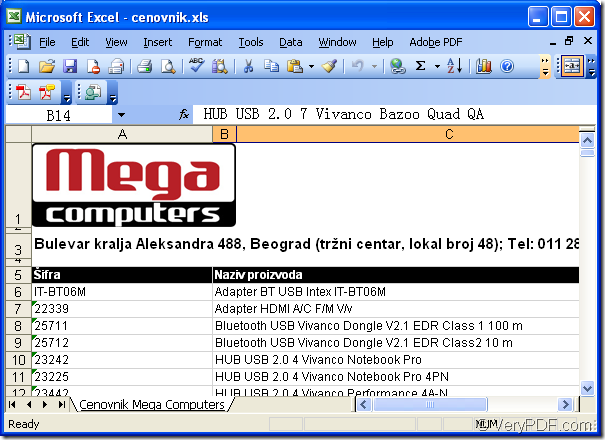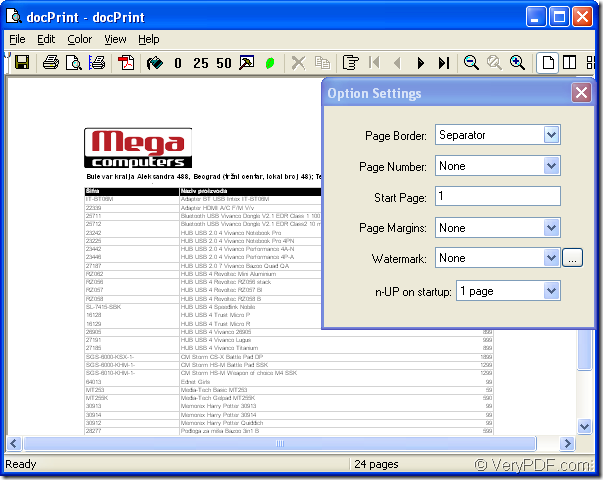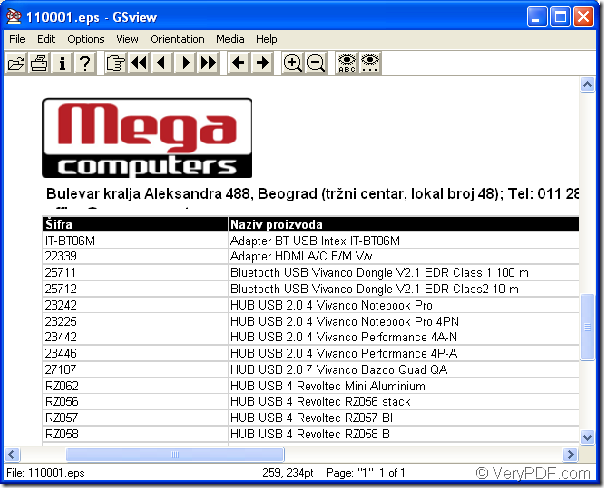There is an excel document showed in Figure1.If you need to convert the document of excel to eps format file,which software will you choose and how to do?
Figure1.
Maybe everyone wants to choose a software which is low in price,fast in speed and easy to access.You can not want to use a complicated software which is hard to understand and control to help you.So now,docPrint Pro is a good choice.
docPrint Document Converter Professional,also called docPrint Pro,is a software product that dynamically converts MS Office 97/2000/XP/2003/2007, WordPerfect, AutoCAD DWG, PostScript, Adobe Acrobat PDF and many other document types to Adobe Acrobat PDF, PostScript, EPS, XPS, PCL, JPEG, TIFF, PNG, PCX, EMF, WMF, GIF, TGA, PIC, PCD and BMP etc formats. It works in both GUI version and Command Line version. With docPrint Document Converter Professional you can convert your documents from and to 50+ formats easily.
docPrint Pro is a virtual printer which can work with all printers installed in your computer.It also supports Windows XP, Windows 2000, Windows 2003, Vista, Windows 7 systems.So you don’t need to worry about the compatibility problems.
When you use docPrint Pro,you will find there is a clear and friendly interface which shows you each function very clearly,which make you understand it well.And you can fulfill the task even though no body teaches you.But to avoid some unnecessary operations,you’d better read this article.
Before knowing how docPrint Pro works,you should download it by clicking on the following website :https://www.verypdf.com/artprint/docprint_pro_setup.exe and install it in your computer.
1.You should run your printer driver by clicking “File”—“Print” in the opened excel document or press “Ctrl”+ “P” combination to open “Print” dialog box where you should choose “docPrint” as your current printer in “Name” combo box and then click “OK” button.If you have set docPrint Pro as the default printer,you can right click the excel document and click “Print” in dropdown list instead of opening the file,which will waste time if the size of excel document is big.You can also click the printer icon ![]() in the toolbar to run docPrint Pro directly.
in the toolbar to run docPrint Pro directly.
2.In popup “docPrint” dialog box showed in Figure2,you should open “Save As” dialog in which you can save your target file.Please click “File”—“Save As” or click the icon ![]() .You can also take the hot key “Ctrl”+ “S” to help you.The how key way is a welcome method.
.You can also take the hot key “Ctrl”+ “S” to help you.The how key way is a welcome method.
Figure2.
3.Then there will pop up “Save As” dialog box showed in Figure3.You can do the following operations to set and save your target file.Please choose the location for your target file in “Save in” combo box.You can use the existed one or the new created one.Please create the name for the target file in “File name” edit box according to your need.You should specify the file type of target file in “Save type as” combo box.If you want to convert excel to eps,please select “EPS File(*.EPS)”,then click “Save” button to start the conversion.
Figure3.
Several seconds later,you will get the target file in specified location.Please see Figure4,which means the end of the conversion of excel to eps.You can learn more information about docPrint Pro at https://www.verypdf.com/artprint/index.html and you can read more articles about docPrint Pro at https://www.verypdf.com/wordpress/.
Figure4.