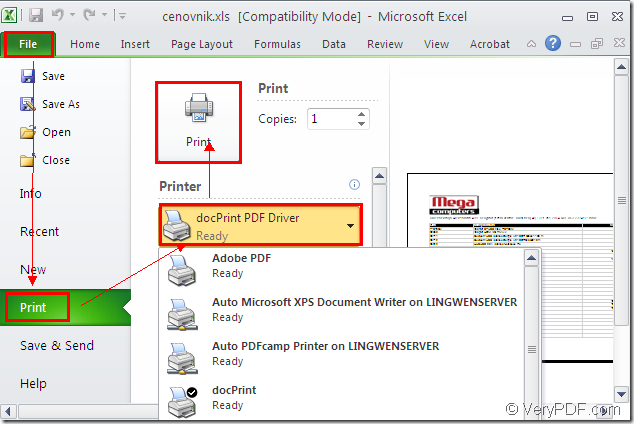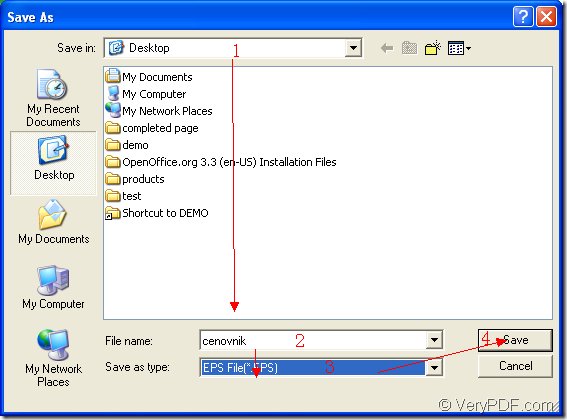Do you need to convert Microsoft document of excel to eps in a short while with some easy clicks? If so, the tool application Document Printer will be a good choice for you. By using Document Printer, you are able to print any printable documents to various kinds of image formats such as word to eps, powerpoint to ps, etc.
The free download website of Document Printer is https://www.verypdf.com/artprint/index.html#dl. Please install it on your computer by following the installation wizard, which is easy enough that you can do it very well. After the installation, you will be able to see two new added virtual printers appear in the printer list, they are docPrint PDF driver and docPrint.
docPrint PDF driver will be introduced in this article about converting excel to eps. Only two steps are required and you just need to print the document which needs to be converted to the printer, then you will be allowed to use it. If you are being puzzled by this question, please see the following contents and you will get some useful information about this conversion.
Please open the Excel document and click “File”—“Print” to open the “Print” dialog box. To open this dialog box, you can also use the hot key “Ctrl”+ “P” combination on the keyboard. In “Print” dialog box, please see it in Figure1, you can choose “docPrint PDF driver” as your current printer in “Printer” combo box. Then please click “Print” button for continuing the work.
Figure1.
Then you will see a dialog box named as “Save As” in which you can save excel to eps and set some parameters to the target file. Please see “Save As” dialog box in Figure2. The “Save in” combo box enables you to choose the location for the target file on the disk of you computer. The “File name” edit box can be used to input the name for the target file. The “Save as type” combo box allows you to select the right output format for the target file from all the supported formats. You need to choose “EPS File (*.EPS)”. Then please click on “Save” button.
Figure2.
Then the conversion from excel to eps will run smoothly and several seconds later, you will get your target file in the location you have just set. To obtain more information about Document Printer, please visit the product homepage by clicking the following link: https://www.verypdf.com/artprint/index.html.