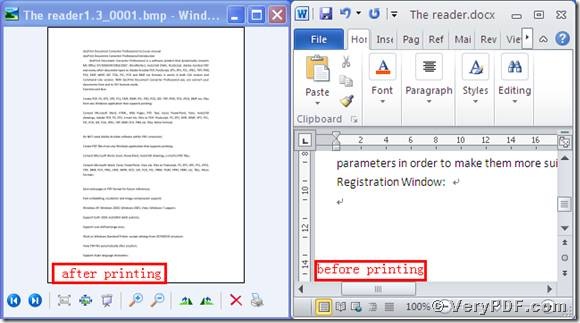Bmp is a kind of format file, and it is not common document for us in our daily life. This format files comprise of a rectangular grid of pixels; contains a file header (bitmap identifier, file size, width, height, color options, and bitmap data starting point) and bitmap pixels, each with a different color. It may contain different levels of color depths per pixel, depending on the number of bits per pixel specified in the file header. They may also be stored using a gray scale color scheme.
The docPrint PDF Driver can print docx to bmp in a convenient way. It is one of applications of the docPrint Document Converter Professional. Turn to this link: https://www.verypdf.com/artprint/docprint_pro_setup.exe you can download it. Remember to install it in your computer for the future use.
First: Open and print
- Open a docx file; click “File”;
- Find “print”, click it. You can also use hot key “ctrl+p”
- Choose “docPrint PDF Driver”, click “print”.
(Picture 1)
Second: Choose the type and save the change
- After you click “print”, wait for a moment, a dialogue box “Save As” will popup
- Choose the suitable location for saving the target file
- Input file name
- Select the file type “BMP
- Save the change
(Picture 2)
Third: Compare the difference
- Open the target file and find the effect
- You will vividly find that we had printed docx to bmp by using the docPrint PDF Driver.
(Picture 3)
You see It is very easy to operate. I think that after reading my article, you can gradually master this function, the same procedures to print docx to tif . I suggested that you experience it by yourself and enjoy it .By the way, a good news is that there is a basic version of the docPrint Pro. It has the same functions as the docPrint PDF Driver. The price is inexpensive. Click this link: www.verypdf.com/artprint/docprint_setup.exe and you can download it, turn into this website: https://www.verypdf.com/order_docprint.html , you can purchase it. Thanks for your reading.
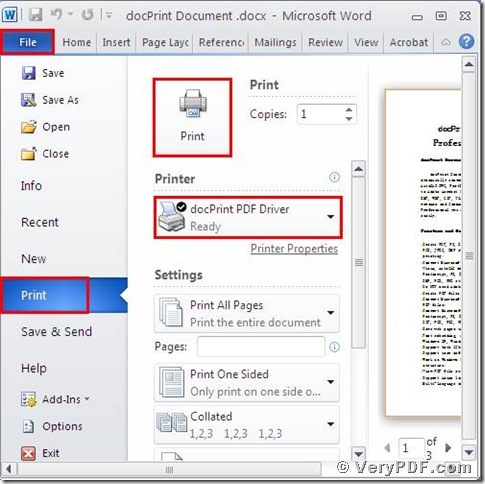
![How to print docx to bmp? clip_image002[4]](https://www.verypdf.com/wordpress/wp-content/uploads/2011/11/clip_image0024_thumb6.jpg)