The free online tool—VeryPDF Free URL to PDF Online Converter allows users to convert web page to PDF for free without downloading any application to computer as long as the net works.
This article aims at showing how to convert webpage to PDF document with Free URL to PDF Online Converter. This online tool supports all browsers like Chrome, Firefox, Internet Explorer, Safari, Opera, etc.
It requires only four steps to convert web page to PDF document as long as taking the tips shown below:
1. Enter the homepage of VeryPDF Free URL to PDF Online Converter. Then the free online tool will appear at once.
2. Please enter the URL of webpage which needs to be converted to PDF document in Enter a URL edit box. Please see it in Figure 1.
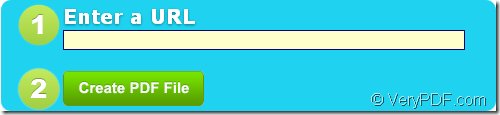
Fig 1. Enter URL in the edit box for converting web page to PDF
3. Then please click Create PDF File button to make the conversion.
4. Please wait for a moment until the window for saving target file like the one shown in Figure 2 pops up.
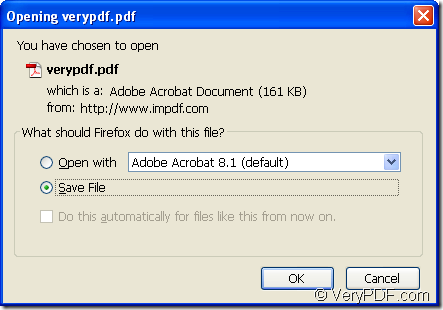
Fig 2. Save web page to PDF on the local computer (eg. Firefox Browser)
Then the created PDF document can be viewed by PDF viewer or browser installed on your computer.
Via entering the website of VeryPDF, you can see the original test webpage in this conversion.
Via the following snapshot, you can see the result of the conversion from web page to PDF file by Free URL to PDF Online Converter.
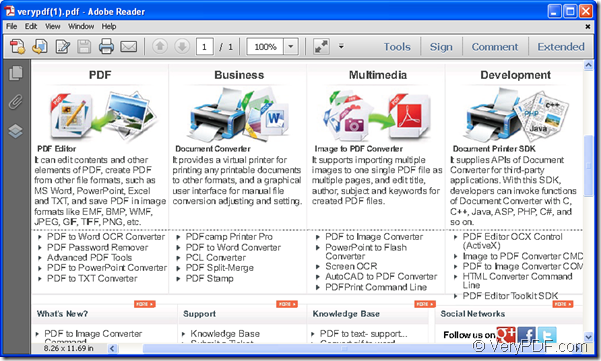
Fig 3. Created PDF document by Free URL to PDF Online Converter
But please note that if you need to convert a single webpage which is bigger than 10M to PDF or batch convert web page to PDF, this online tool will not work and you need to take the desktop application VeryPDF HTML Converter to help you.