Question: Hi , I have attached a document as I have tried your product as a trial and it doesn't work. The text in this document I am trying to replace is 3G Controls Ltd but it still remains after conversion. Would appreciate if you could tell me if I am doing something wrong although feel I have done everything correctly as it seems straight forward. Regards
Answer: I have checked the attachment you sent to me, we can replace text in it successfully, so I guess there is some wrong operations. In the following part, I will show you the correct steps. But please note when handling rotated PDF, please use the command line version. As there will be some problems when replacing text in rotated PDF file by GUI version. Please use VeryPDF PDF Text Replacer Command Line.
Step 1. Download PDF Text Replacer Command Line
- As this is command line version software, when downloading finishes, there will be an zip file. Please extract it to some folder then you can call the executable file in the MS Dos Window.
- Please note there are two versions of GUI version: Mac and Windows. By the command line version only can work under Windows system.
Step 2. Replace Text in Rotated PDF
- When you use this software, please refer to the usage and examples in readme.txt.
Usage:pdftr.exe [options] <Input-file> <Output-file> - When you replace text in rotated PDF, please refer to the following command line template.
pdftr.exe -contentreplace "My Name=>Your Name" D:\in.pdf D:\out.pdf
The syntax of this command line is a little complicated, so please strictly refer the usage here. When you input the text and replaced text , please connected by "=>".
Related Parameters:
-contentreplace <string> : when you need to replace text in page content objects directly, please add this parameter.
Please see the real conversion process from MS Dos Window.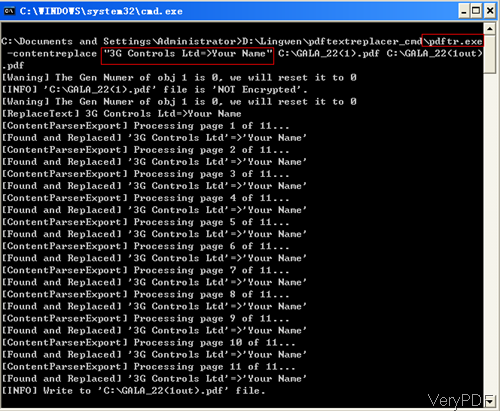
Now let us check the replaced effect from the following snapshot.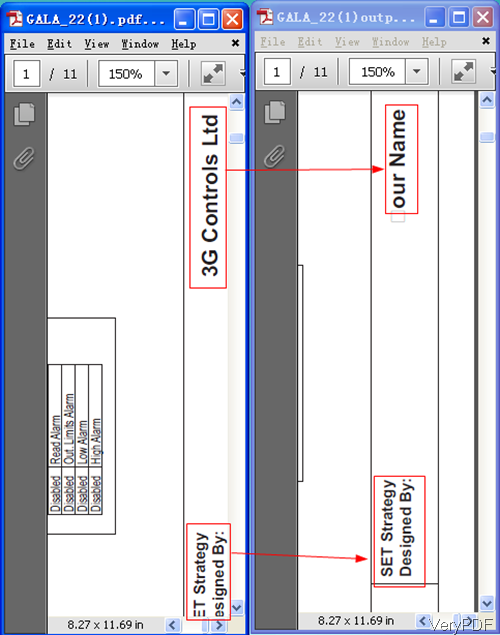
- When you need to replace text in batch, please refer to the following command line templates.
Batch process examples:
for %F in (D:\temp\*.pdf) do pdftr.exe -contentreplace "My Name=>Your Name" "%F" "out_%~nF.pdf"
for %F in (D:\temp\*.pdf) do pdftr.exe -searchandoverlaytext "My Name=>Your Name" "%F" "C:\test\%~nF.pdf"
for %F in (D:\temp\*.pdf) do pdftr.exe -skip "%F" "C:\test\%~nF.pdf"
for /r D:\temp %F in (*.pdf) do pdftr.exe -oldtext "Old Text" -newtext "New Text" "%F" "C:\test\%~nF.pdf"
And if you need to know more parameters and examples, please check them on our website. During the using, if you have any question, please contact us as soon as possible.