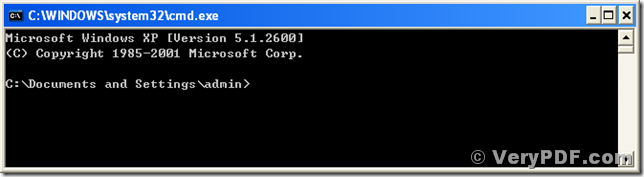A commonly used method of printing pdf documents is using supported GUI applications, which is not appropriate for batch printing a large number of pdf documents. If you are running a server computer and need to processing mass pdf documents with batch scripts, you must need a program running in MS-DOS mode and supporting to print pdf documents with command lines. VeryPDF PDFPrint Command Line version is the software that supports to print pdf documents with MS-DOS command line mode. This software supports almost all of the options of a physical printer, and this article is to present some description of using these options.
For using VeryPDF PDFPrint, you need to download it at https://www.verypdf.com/pdfprint/index.html or https://www.verypdf.com/pdfprint/pdfprint_cmd.zip. All the resource and components of this program is packed in a zip package, and you have to unpack it into any directory before using it. The author stored those unpacked components of the program in the directory “D:\pdfprint_cmd” for easy using and describing. In the directory that you store the unpacked resource of the program, you will see an executable file named “pdfprint.exe” that is used to be called via a command line in MS-DOS mode. This article will give some description of using the program taking the options “-xoffset” and “-yoffset” as examples.
To call the program in a command line, you have to launch your MS-DOS command prompt window of your Microsoft Windows Operating System. Follow the menu path, [start] –> [Run…] and input “cmd” or “cmd.exe” into the popup dialog of “Run”, and then you will see the MS-DOS command prompt window coming out as presented in the following screen snapshot.
The default current directory of the MS-DOS command prompt is “C:\Documents and Settings\USER” where the “USER” is your system account name. The author’s current directory of MS-DOS command prompt is “C:\Documents and Settings\admin”. In this directory, you can call PDFPrint with specifying the whole path of the program, “D:\pdfprint_cmd\pdfprint.exe”. For example, the command line of using the full path is as follow,
D:\pdfprint_cmd\pdfprint.exe D:\pdfprint_cmd\readme.pdf <Enter>.
This command line calls the executable program, “pdfprint.exe” stored in “D:\pdfprint_cmd\” and prints the pdf document of “readme.pdf” stored in “D:\pdfprint_cmd\”.
If you want to call the executable program without including the long path string in the command line, for easy using, you can change the current directory of the MS-DOS prompt to the one that VeryPDF PDFPrint is stored in. The following commands are for changing the current directory of the MS-DOS to “D:\pdfprint_cmd\”:
D: <Enter>
cd cd pdfprint_cmd <Enter>
After performing these commands above, the current directory will be changed to “D:\pdfprint_cmd” where PDFPrint is stored. You can directly call the program with its name of executable file without specifying its full path. A basic command line of using VeryPDF PDFPrint is like that below.
pdfprint.exe readme.pdf <Enter>
This command line will print the pdf document of “readme.pdf” using the default settings and default printer.
Options “-xoffset” and “-yoffset” are for setting the pdf page offset in horizontal axis and vertical axis, respectively. Option “-xoffset” has an argument of integer that indicates the offset in unit of point, and “-yoffset” has the same argument as “-xoffset”. The following two command lines are for two examples of using the two options:
pdfprint –xoffset 256 –yoffset 128 readme.pdf <Enter>
print pdf document of “readme.pdf” with horizontal page offset of 256 points and vertical page offset of 128 points.
pdfprint –xoffset 256 readme.pdf <Enter>
print “readme.pdf” with shifting the pdf pages with horizontal offset of 256 points.
There are more options and descriptions about VeryPDF PDFPrint at https://www.verypdf.com/pdfprint/pdf-print-cmd.html, and if you want to use the full function of VeryPDF PDFPrint, please buy a license at https://www.verypdf.com/order_pdfprint_cmd_svr.html.