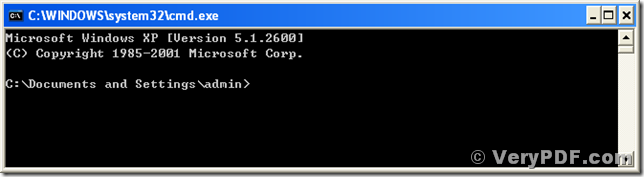Calling programs in command lines is always required for batch processing with bath scripts. For some reasons, you may need to print piles of pdf documents using a command line or batch script. VeryPDF PDFPrint is a multifunction program for printing pdf documents via command lines. It supports to set all the options for a printer. This article will present some description of using command lines to print pdf documents. The options of setting the printing resolution will be specially described in this article.
To use the program, VeryPDF PDFPrint, you had better download it at https://www.verypdf.com/pdfprint/index.html#dl. All the components of the program are packed into a zip package, and you need to unzip it to a directory after downloading it. You can unpack the package into any directory that you prefer, and you will see an executable file named “pdfprint.exe” after unzipping it. The executable file “pdfprint.exe” is used for being called in a command line and printing specified pdf documents. For this article, the author uses the directory of “D:\pdfprint_cmd\” storing the program in the hard disk.
You can start the MS-DOS windows prompt window using the following menu paths and inputs. [start] –> [Run…], inputting “cmd” or “cmd.exe” in the dialog of “Run” and pressing “OK”. The MS-DOS command prompt window launched by the operations is presented in the following screen snapshot.
The default current path of the command prompt window is “C:\Documents and Settings\admin” where “admin” is your system account name. In this path, you can call VeryPDF PDFPrint with giving its full path using the following commands:
D:\pdfprint_cmd\pdfprint.exe D:\pdfprint_cmd\readme.pdf <Enter>.
These commands above input in the MS-DOS command prompt window call the program “pdfprint.exe” stored in “D:\pdfprint_cmd\” and print the pdf document of “readme.pdf” with the system default printer. To call the program without specifying the long boring path of the program, you can change the current directory of the MS-DOS command prompt to the one where PDFPrint is stored. These commands will change the current directory of “C:\Documents and Settings\admin\” to “D:\pdfprint_cmd\”:
D: <Enter>
cd pdfprint_cmd <Enter>
After changing the current directory of MS-DOS command prompt runtime environment, you can call the program of “pdfprint.exe” without specifying its full path. A basic usage of its commands is like the follow,
pdfprint readme.pdf <Enter>.
This command line above will print the document of “readme.pdf” using the system default printer.
The following words will give some descriptions of using the options “-xres” and “-yres” that must be used in a pair. “-xres” has five integer arguments, “-4”, “-3”, “-2”, “-1” and number. The argument “-4” is for high resolution printing, “-3” is for medium resolution print, “-2” is for low resolution printing, “-1” is for draft mode printing, and “number” is the dots per inch (DPI) that is for directly specifying the resolution in DPI. The option “-yres” have the same five arguments that have the same meaning as “-xres”. Note that the two options “-xres” and “-yres” must be used together in a pair to be effective. The following commands are some examples of using these two options.
pdfprint –xres –4 –yres -4 readme.pdf <Enter>
print pdf document of “readme.pdf” with high resolutions,
pdfprint –xres –3 –yres -3 readme.pdf <Enter>
print pdf document of “readme.pdf” with medium resolutions,
pdfprint –xres –2 –yres -2 readme.pdf <Enter>
print pdf document of “readme.pdf” with low resolutions,
pdfprint –xres –1 –yres -1 readme.pdf <Enter>
print pdf document of “readme.pdf” with draft mode, in rather low resolutions, and
pdfprint –xres 300 –yres 600 readme.pdf <Enter>
print the pdf document with X-resolution of 300 DPI and Y-resolution of 600 DPI.
Those words above are the descriptions of using VeryPDF PDFPrint via command lines, and there are more descriptions of PDFPrint at https://www.verypdf.com/pdfprint/pdf-print-cmd.html. For using the full functions of the program, please buy a license for the software at https://www.verypdf.com/order_pdfprint_cmd_svr.html.