Hi,
I have multiple pdfs organized in folders and subfolders. Is it possible to use PDF Text Replacer to replace or delete some text and then just save the result in the same folders and subfolders by replacing the original pdfs instead of a different output location? I want to make sure I can preserve the same location and structure of folders and subfolders.
Thank you.
Customer
-------------------------------------------------
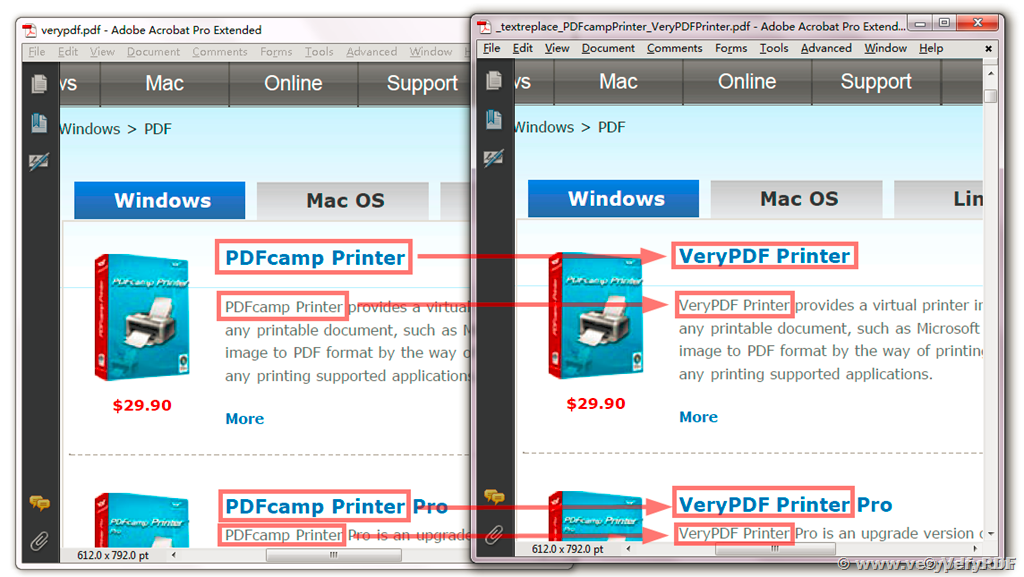
You can use "VeryPDF PDF Text Replacer Command Line (pdftr.exe)" to batch replace text in multiple pdfs organized in folders and subfolders,
https://www.verypdf.com/app/pdf-text-replacer/try-and-buy.html#buy-cmd
https://www.verypdf.com/dl2.php/pdftextreplacer_cmd.zip
Please look at more information from this web page,
PDF Text Replacer Command Line is a powerful software to batch replace text in all of your PDF files in a folder and its sub-folders, the following command lines will replace text in all PDF files in D:\temp folder,
for %F in (D:\temp\*.pdf) do pdftr.exe -contentreplace "My Name=>Your Name""%F""out_%~nF.pdf"
for %F in (D:\temp\*.pdf) do pdftr.exe -searchandoverlaytext "My Name=>Your Name""%F""C:\test\%~nF.pdf"
the following command lines will replace text in all PDF files in D:\temp folder and its sub-folders recursively,
for %F in (D:\temp\*.pdf) do pdftr.exe -skip "%F""C:\test\%~nF.pdf"
for /r D:\temp %F in (*.pdf) do pdftr.exe -oldtext "Old Text" -newtext "New Text""%F""C:\test\%~nF.pdf"
VeryPDF
---------------------------------------------------------
Hi,
I would prefer the GUI version rather than the Command line but if I understand correctly the GUI version does not allow to batch edit and save in the same location? If so, I would probably buy the Command line then but could you please give me an example of command line to batch remove a vertically aligned text having exactly the same position P1 (9 1018 29 505) in multiple pdfs in a folder and the subsequent subfolders so that the files remains where they originally are?
One more thing: is it possible to have multiple rules in the same command line? If not, could you please explain how I can build a bat file that would contain all the command lines for different rules so that they all run?
Thank you.
Customer
---------------------------------------------------------
>>I would prefer the GUI version rather than the Command line but if I understand correctly the GUI version does not allow to batch edit and save in the same location?
Yes, the GUI version does not allow to batch edit and save in the same location.
>>If so, I would probably buy the Command line then but could you please give me an example of command line to batch remove a vertically aligned text having exactly the same position P1 (9 1018 29 505) in multiple pdfs in a folder and the subsequent subfolders so that the files remains where they originally are?
You can delete text by following command line,
for /r D:\temp %F in (*.pdf) do pdftr.exe -contentreplace "Old Text=>" "%F" "C:\test\%~nF.pdf"
>>One more thing: is it possible to have multiple rules in the same command line? If not, could you please explain how I can build a bat file that would contain all the command lines for different rules so that they all run ?
Yes, you can replace more text strings in one command line, for example,
pdftr.exe -contentreplace "Old Text=>New Text||VeryPDF=>VeryDOC||My Name=>Your Name" D:\in.pdf D:\out.pdf
VeryPDF