VeryPDF has released a PDF Content Splitter Command Line software today, you can download and evaluate it from this web page,
https://www.verypdf.com/app/pdf-content-splitter/try-and-buy.html#buy-cmd
https://www.verypdf.com/dl2.php/pdf-content-splitter-cmd.zip
You can use PDF Content Splitter Command Line software to search text contents in the PDF pages, get the X/Y position for a keyword, and then split this PDF file to more PDF files by this position.
PDF Content Splitter Command Line software has following options,
C:\>pdfcs.exe
Web: https://www.verypdf.com
Web: http://www.verydoc.com
Support: http://support.verypdf.com
Email: support@verypdf.com
Build date: Feb 16 2017
VeryPDF PDF Content Splitter Command Line v3.50
Batch split and group PDF pages by keywords.
Copyright 1996-2017 VeryPDF.com Inc.
===========================================
Support input format:
1. PDF: Adobe Acrobat PDF file format
Support output format:
1. PDF: Adobe Acrobat PDF file format
===========================================
Usage: pdfcs.exe [options] <Input-file> <Output-file>
-opw <string> : owner password (for encrypted files)
-upw <string> : user password (for encrypted files)
-listtext : list text lines in all PDF pages or selected pages
-searchtext <string> : search text in PDF pages and show result to console
-searchtext2 <string> : search text in PDF pages, display one word by one word
-casesensitive : compare strings with case-sensitive method
-x <fp> : set X position to locate text
-y <fp> : set Y position to locate text
-mode <int> : set PDF Content Splitter mode,
-mode 0: Group continuous PDF pages which contain same text at special position
-mode 1: Group valid text at special position and extract pages
-mode 2: Group all PDF pages which contain same text at special position
-skip : don't overwrite an output file if it already exists
-h : print usage information
-help : print usage information
--help : print usage information
-? : print usage information
-$ <string> : input your license key
Examples:
pdfcs.exe -$ XXXXXXXXXXXXXXXX
pdfcs.exe -listtext C:\in.pdf
pdfcs.exe -searchtext "keyword" C:\in.pdf
pdfcs.exe -searchtext2 "keyword" C:\in.pdf
pdfcs.exe -searchtext2 "keyword" -opw 123 -upw 456 C:\in.pdf
pdfcs.exe -searchtext2 "keyword" -casesensitive C:\in.pdf
pdfcs.exe -x 227 -y 34 -mode 0 C:\in.pdf
pdfcs.exe -x 227 -y 34 -mode 1 C:\in.pdf
pdfcs.exe -x 227 -y 34 -mode 2 C:\in.pdf
Batch process examples:
for %F in (D:\temp\*.pdf) do pdfcs.exe -x 227 -y 34 -mode 0 "%F" "out_%~nF.pdf"
for %F in (D:\temp\*.pdf) do pdfcs.exe -x 227 -y 34 -mode 1 "C:\test\%~nF.pdf"
for %F in (D:\temp\*.pdf) do pdfcs.exe -x 227 -y 34 -mode 2 "%F" "C:\test\%~nF.pdf"
For example, if you want to get all text contents and their positions from PDF pages, you can run following command line,
pdfcs.exe -listtext test.pdf
You will get following information in the console,
pdfcs.exe -listtext test.pdf
===== Search keyword in page 1 =====
[0.00, 1.90, 13.32, 24.20] 'VeryPDF'
[250.00, 5.34, 261.12, 23.34] 'Page 1 of 9'
[448.92, 76.35, 456.60, 85.85] 'No.:MG0083'
[231.48, 98.51, 242.28, 112.01] 'Daily Checking Record'
[90.00, 140.16, 99.36, 150.96] 'Operator'
[200.76, 139.92, 205.56, 150.72] 'Jack'
[311.40, 140.16, 320.04, 150.96] 'Date'
[422.16, 139.92, 428.16, 150.72] '4/15/2010'
[90.00, 177.96, 101.28, 188.76] 'Machine'
[200.76, 177.72, 208.80, 188.52] 'CCITU-A3'
[311.40, 177.96, 322.68, 188.76] 'Machine Company'
[422.16, 177.72, 430.20, 188.52] 'CNKB'
[90.00, 215.64, 98.04, 226.44] 'Location'
[200.76, 215.40, 206.76, 226.20] '3F-2Z'
[311.40, 215.64, 318.12, 226.44] 'Speed'
[422.16, 215.40, 428.16, 226.20] '2500pcs/min'
[90.00, 267.77, 100.08, 280.41] 'Checking Result'
[90.00, 292.20, 97.80, 303.00] 'Time'
[200.76, 292.20, 209.40, 303.00] 'Result'
[90.00, 321.75, 97.68, 331.25] 'AM: 0:00~6:00'
You can also run following command line to search a keyword in the PDF pages,
pdfcs.exe -searchtext2 2010 test.pdf
===== Search keyword in page 1 =====
[422.16, 139.92, 470.88, 150.72] '4/15/2010'
===== Search keyword in page 2 =====
[422.16, 139.92, 470.88, 150.72] '4/16/2010'
===== Search keyword in page 3 =====
[422.16, 139.92, 470.88, 150.72] '4/16/2010'
===== Found Nothing for keyword (2010) in page 4 =====
===== Search keyword in page 5 =====
[422.16, 139.92, 470.88, 150.72] '4/17/2010'
===== Search keyword in page 6 =====
[422.16, 139.92, 470.88, 150.72] '4/18/2010'
===== Search keyword in page 7 =====
[422.16, 139.92, 470.88, 150.72] '4/19/2010'
===== Search keyword in page 8 =====
[422.16, 139.92, 470.88, 150.72] '4/19/2010'
===== Search keyword in page 9 =====
[422.16, 139.92, 470.88, 150.72] '4/18/2010'
If you want to split PDF pages by "2010" keyword, you can run following command lines,
pdfcs.exe -$ XXXXXXXXXXXXX -mode 0 -x 422 -y 139 test.pdf _out.pdf
pdfcs.exe -$ XXXXXXXXXXXXX -mode 1 -x 422 -y 139 test.pdf _out.pdf
pdfcs.exe -$ XXXXXXXXXXXXX -mode 2 -x 422 -y 139 test.pdf _out.pdf
If you encounter any problem with PDF Content Splitter Command Line software, please feel free contact us by VeryPDF Ticket System, we will assist you asap,
http://support.verypdf.com/open.php
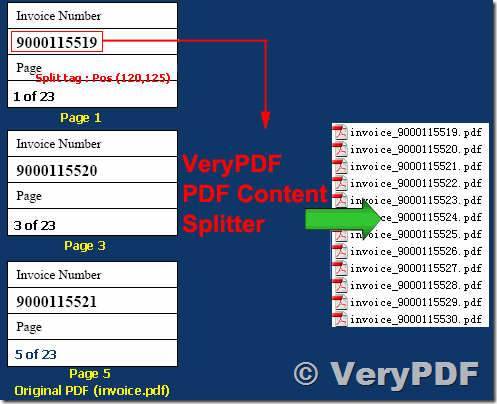
How to split a large PDF into multiple documents with keyword? Split PDF based on keyword?
http://www.verypdf.com/wordpress/201704/how-to-split-a-large-pdf-into-multiple-documents-with-keyword-split-pdf-based-on-keyword-43462.html
VeryPDF PDF Content Splitter can be used to split PDF files by different text or same text in the same position.
http://www.verypdf.com/wordpress/201703/verypdf-pdf-content-splitter-can-be-used-to-split-pdf-files-by-different-text-or-same-text-in-the-same-position-43338.html
VeryPDF Releases PDF Content Splitter Command Line software today, split PDF files based on content.
http://www.verypdf.com/wordpress/201702/verypdf-release-notes-verypdf-releases-pdf-content-splitter-command-line-software-today-split-pdf-files-based-on-content-43329.html