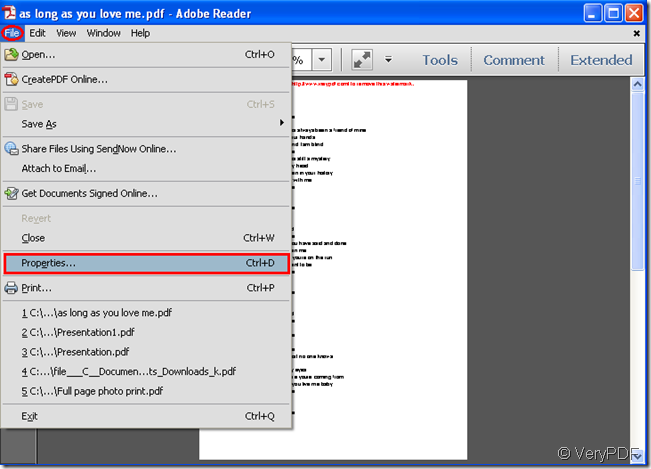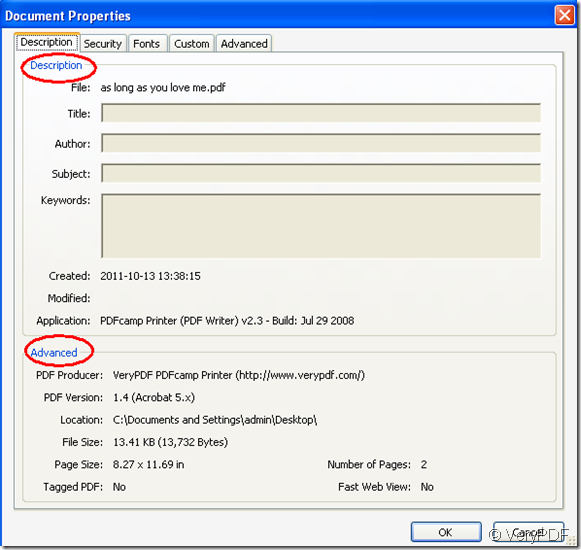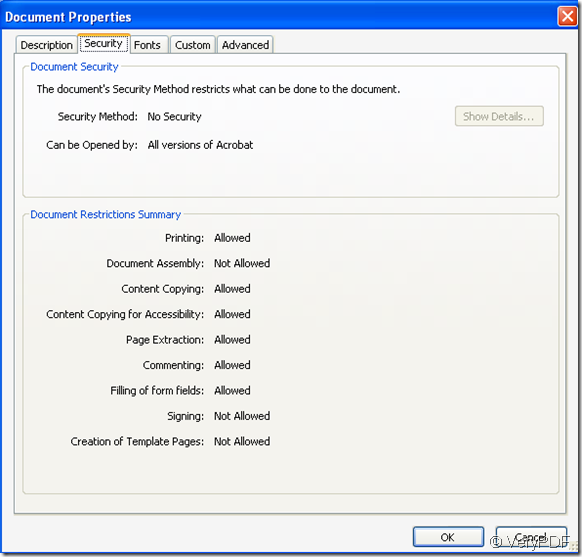When you view a pdf file,you may want to know whether you can copy the content,change the document which are the security of pdf files.Because pdf files are known as hard to modified files.You may also care about the basic information about the pdf files.But how to get the security settings and the basic information of pdf files in Adobe Reader?There are two methods for you to solve this problem and you can follow them.
You should open a pdf file in Adobe Reader first.
Method 1.Just click “file” button on the upper left corner and click “properties” option in dropdown list.
Then “document properties”dialog box will pop up and you can see five tabs in it.
In “description” tab,you can see the title,author,subject,keywords of the file which are set by author before generated in “description” groupbox.
In “advanced”groupbox you can see pdf producer which refers to the software converting original file,the pdf version,location,file size,page size,etc.Then information in this tab is the basic information of current pdf file.
In “security” tab,you can see the security condition of the file and what software can be used to open the file in “document security” groupbox.In “document restrictions summary” groupbox,you can see which parameter is allowed to change,such as printing,content copying,page extraction,commenting,filling of form fields and so on.
Method 2.You also can these setting by the hot key—pressing “Ctrl” + “D” at the same time and you will get the same “document properties”dialog box.