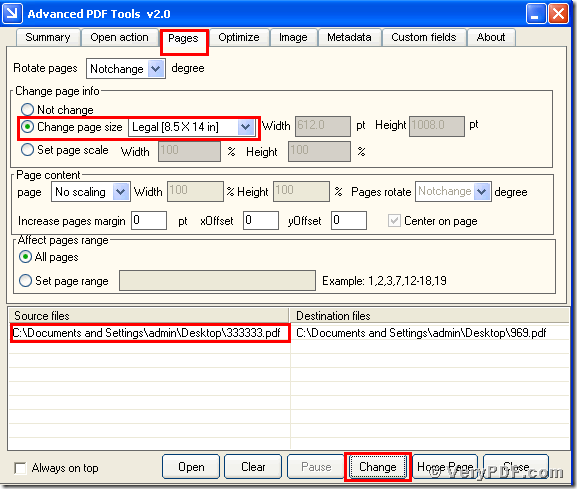Let’s continue to talk about the Advanced PDF Tools.Today my topic is how to edit pdf page size by using the Advanced PDF Tools.This function it means that we can use this software reduce or enlarge the pdf page.If you think your pdf page is large ,and occupy the work space,you can edit pdf page size and adjust it until you feel good.Or if you pdf page is small and obstruct your version,you can enlarge your pdf page size.If your pdf page size changed ,meanwhile the font size also changed.So if you need this function badly,please follow me,I will tell you details about how to edit pdf page size.
The first step,you need to double click the icon of the Advanced PDF Tools,If you have not this software ,please go to this website https://www.verypdf.com/order_pdftools_gui.htmland download it ,a good new is that you can use the trial version.And then let this software run .When this software is opening, you need to drag your PDF file into this program.Later you will enter into the application interface.You can see the label pages like(Summary/Open actions/pages/Optimize/Image/Metadata/Custom fields/About),please click the label page”Pages” . You can see the first radio box default property is “Not change” , but you need choose the radio box “Change page size” and for example,you can select the “Legal[8.5x14 in]”.Because this action can edit pdf pages size. It can let this function come true. Then save the change.Please look at picture 1.
(picture 1)
The second step,please open the changed pdf file, you will find the change,we had edited pdf pages by using the Advanced PDF Tools.When you compare to them ,you will find that after the change,the pdf pages become larger than before,and the font size also become bigger.Because the space is limited ,so I will not give you screenshots ,my advice is that you can do it step by step according to my operation,I believe if you experience by yourself ,you can taste the joyful of it.
It is not difficult for you to find that it is very easy to operate it,you can easily find the effect of the Advanced PDF Tools by yourslef,if you are interested in the Advanced PDF Tools,or you want to know more about how to rotate pdf pages,you can refer to this website or visit https://www.verypdf.com/wordpress/ and read more related articles.