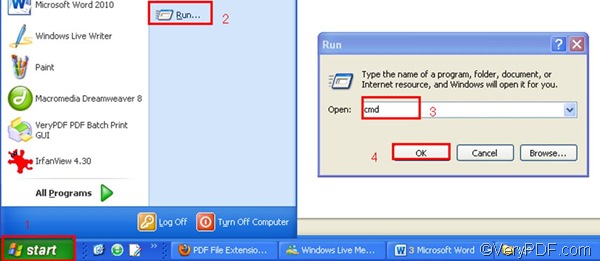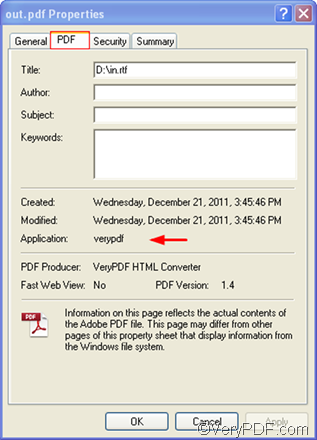To edit PDF creator means to edit PDF application. VeryPDF HTML Converter Command Line is a good document converter, which can be used to edit PDF creator and convert RTF to PDF via command in a swift and quick way. You can download it by clicking VeryPDF HTML Converter Command Line. This article would like to introduce how to edit PDF creator and convert RTF to PDF in three steps.
1. Run the command prompt window
- Click “Start” to open up the “Start” menu;
- Select “Run” from the menu to open the “Run” dialog box;
- Enter “cmd” in the “Run” dialog box.
- Click “OK” to run the command prompt window.
2. Enter a command line
Note the command line syntax below, which can help you find out what should be included in a command line. The angle brackets are used to enclose essential contents. string refers to character string.
htmltools.exe -creator <string> <input file> <output file>
According to the command line syntax above, if you want to enter a command line that can be used to convert RTF to PDF and edit PDF creator, you should enter it in four steps: First, enter the directory of the command line application named htmltools.exe. Second, enter –creator and its values, which can be used to edit PDF creator. For example, if you want to define PDF creator as “verypdf”, you should enter –creator “verypdf” in the command prompt window. Third, enter the directory of the input file. Fourth, enter the directory of the output file. For example,
D:\htmltools\htmltools.exe -creator "verypdf" D:\in.rtf C:\out.pdf
- D:\htmltools\htmltools.exe ----represents the directory of the command line application of VeryPDF HTML Converter, which is stroed in the folder called htmltools on disk D.
- -creator "verypdf" ---- can be used to edit PDF creator. Here, it defines PDF creator as "verypdf".
- D:\in.rtf ---- represents the input RTF file named in on disk D.
- C:\out.pdf ---- specifies PDF as the output format. The output file name is out, and must be stored on disk C.
3. Press “Enter”
Press the “Enter” key. The computer will convert RTF to PDF and edit PDF creator right away. Meanwhile, you can view the process status in the command prompt window. When “result =OK” appears in the command prompt window, it means the file has been converted from RTF to PDF. If you would like to buy VeryPDF HTML Converter Command Line, please click Purchase. If you want to view the information of PDF creator, you can do as follows: open the “Properties” dialog box by right-clicking the icon of the PDF file; > click the “PDF”. Then you will find “verypdf” after “Application”