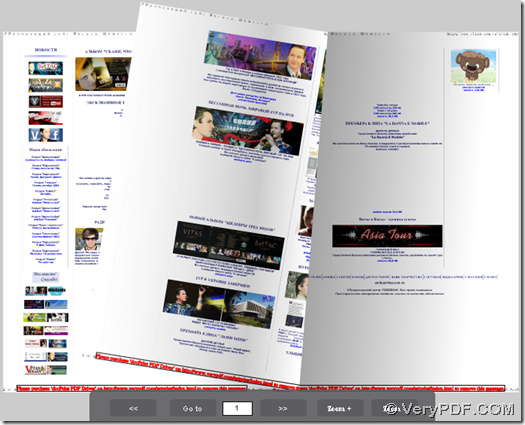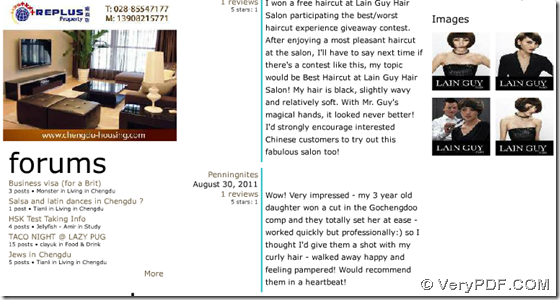To convert PDF to SWF based on encrypted PDF, there are two command line software for you to choose, which are PDF to Flash Flip Book Converter and PDF to Flash Converter.
PDF to Flash Flip Book Converter helps you produce vivid SWF file and HTML file from PDF file. PDF to Flash Converter allows users to generate only SWF files through PDF files in batches in various properties you want to set. You can try free PDF to Flash Flip Book Converter here, and experience free PDF to Flash Converter here, too. However, how to convert PDF to SWF based on encrypted PDF file? Here are the methods below:
With PDF to Flash Flip Book Converter:
1. Usage:
pdfflip.exe file.pdf outdir [options]
2. Example:
pdfflip.exe c:\source1.pdf d:\output -password 456123
(note: –password <string> only can help you convert user password protected PDF to SWF and PDF to HTML through command line; and if your PDF file contain owner password, PDF to Flash Flip Book Converter can help you produce flip book of HTML and SWF, but they can not be opened normally)
3. Screen snapshot:
With PDF to Flash Converter:
1. Usage:
pdftoflash.exe [options] <PDF Files>
2. Example:
pdftoflash.exe –pv2ropw 123456 –pv2rupw 654321 d:\input.pdf f:\output.swf
(note: -pv2ropw <string>: owner password (for encrypted files), -pv2rupw <string>: user password (for encrypted files))
3. Screen snapshots on SWF file:
By now, I think you can distinguish produced result of SWF from PDF to Flash Flip Book Converter and PDF to Flash Converter. So it is simple and direct to choose one of them or both of them according to your requirements: to produce vivid SWF and HTML file from PDF to SWF and PDF to HTML based on user password protected normal and scanned PDF file, PDF to Flash Flip Book Converter will be your best solution; to produce static SWF file from normal or scanned PDF files based on user and owner passwords protected PDF files, PDF to Flash Converter can help you more!
By the way, PDF to Flash Flip Book Converter and PDF to Flash Converter all support various languages, which is like what you can notice from snapshot above! So there is no worry for you in language support aspects at all!
For more questions about my illustration here, please feel free to ask us through support@verypdf.com, or comments dropped here! At last, you may need to know that online flip book converter will be issued later, which can bring you more flexibility and convenience in converting PDF to SWF and PDF to HTML through command line, even based on encrypted PDF file, so for any creative idea etc., welcome to let us know, please remember anyone could be a genius and we are always here waiting for you!