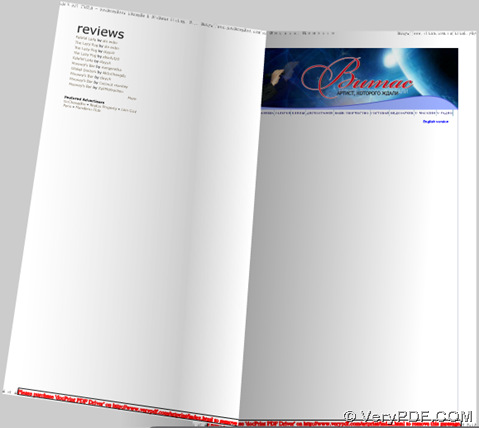Some customers want to know how to make JPG in flip book more sharp in a quick way, so this article is mainly to show you how to make JPG more sharp in process to convert PDF to flip book.
First, maybe you need to install free PDF to Flash Flip Book Converter. PDF to Flash Flip Book Converter, which supports converting PDF to HTML, PDF to SWF – PDF to flip book, is a professional to help you generate vivid flip book from various PDF files through command line, including scanned PDF files and encrypted PDF files with user passwords. PDF to Flash Flip Book Converter also can help you with other properties of objective files.
After short introduction of PDF to Flash Flip Book Converter, it’s time to show you how to make JPG more sharp in flip book:
First, please open command prompt window – click start > select run > input cmd > click ok
Here are examples to make JPG more sharp in conversions from PDF to SWF and PDF to HTML:
pdfflip.exe d:\in1.pdf f:\outdir -zlib -jpegquality 90
pdfflip.exe d:\source1.pdf f:\outdir –jpegquality 100
(note: -jpegquality <int>: Set quality of embedded jpeg pictures to quality.
0 is worst (small), 100 is best (big). (default:85), and –zlib: Use Flash 6 (MX) zlib compression to compress SWF.)
Here is an example of produced flip book in SWF format:
Then, you can find your embedded JPEG more sharp than original one in SWF and HTML flip book. If you did not follow steps above to produce your own flip book, maybe you can experience vivid flip book through one click on here.
Besides PDF to Flash Flip Book Converter, which provides you a vivid flip book SWF or HTML file from PDF file, there is another software, which is named PDF to Flash Converter, which allows you to convert any kinds of PDF to SWF and edit JPG quality via command line professionally and variously. PDF to Flash Converter also can bring you more sharp embedded JPEG of SWF files accurately and flawlessly.
For more of your concerns, please email us through support@verypdf.com.