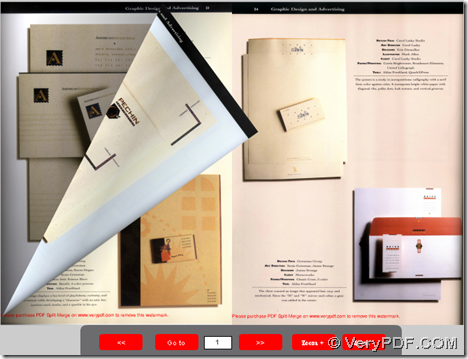PDF to Flash Flip Book Converter has been designed to help users to convert PDF to SWF and PDF to flip book within one process through command line on computers of Windows systems.
Free trial entrance and online purchase entrance
After command prompt window, which is running environment of command line in Windows systems, please refer to the following to type command line to convert PDF to SWF and PDF to flip book flexibly:
Usage:
pdfflip.exe file.pdf outdir [-options]
Examples:
pdfflip.exe c:\test0.pdf f:\outdir1<enter>
pdfflip.exe g:\test1.pdf e:\outdir2 -pw 826 -ph 1000<enter>
pdfflip.exe h:\test2.pdf e:\outdir3 -pw 555mm -ph 777mm<enter>
pdfflip.exe c:\test3.pdf d:\outdir4 -tc fffff0<enter>
pdfflip.exe f:\test4.pdf g:\outdir5 -bc ff0000<enter>
where:
- -pw <int>: edit flipbook page width
- -ph <int>: edit flipbook page height
page width and page height, the default unit is point
page width and page height, can enter other unit mm,in - -bc <string>: edit flipbook button color
- -tc <string>: edit flipbook text color
So after you accomplish processes from PDF to SWF and PDF to flip book through command line, different SWF and HTML files could be produced into direct folder with SWF object JS files together.
Here is an example to color button of flip book and SWF red from PDF to flip book and PDF to SWF one time with command line:
For more details on PDF to Flash Flip Book, please go to homepage of PDF to Flash Flip Book Converter. By the way, there is one thing you deserve to know, which is that we will issue online flip book maker soon, so if you have any concerns or any requirement on it, welcome to let us know through comments left here or support@verypdf.com.