What is VeryPDF PDF Content Splitter?
VeryPDF PDF Content Splitter has been designed for those Windows users who want to split PDF files by the textfrom PDF files singly or in batches flexibly and accurately. VeryPDF PDF Content Splitter allows you to split PDF to multiple PDF pages through different split methods etc..
Want free download and online purchase of VeryPDF PDF Content Splitter?
Please click at here for free download of VeryPDF PDF Content Splitter here, and click at here for online purchase of VeryPDF Content Splitter.
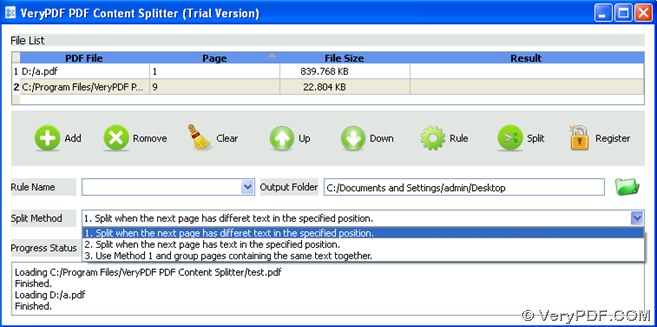 Fig. Interface of PDF Content Splitter
Fig. Interface of PDF Content Splitter
Why should we choose VeryPDF PDF Content Splitter to split PDF?
- Support running in both 32-bit and 64-bit Windows 2000 / XP / Server 2003 / Vista / Server 2008 / 7 systems;
- Able to split PDF of all standard versions;
- Support drag and drop of adding PDF files;
- Support saving multiple splitting rules;
- Support ways to split PDF files in batches;
- Able to help you split PDF document especially, e.g., single-page documents like payroll, invoice etc.;
- Able to split PDF files by content in specified position;
- Support splitting and distributing PDF documents flexibly;
- Optionally split PDF files singly or in batches in case there is text in next page in given position;
- Split and then group pages having the same text in given position together
- Support preview of original PDF files.
Is VeryPDF PDF Content Splitter useful for you to split PDF singly or in batches? And Is VeryPDF PDF Content Splitter powerful enough? You can try VeryPDF PDF Content Splitter by yourself, then you will get how useful VeryPDF PDF Content Splitter is!
To know more articles about other software, please click at here. To know more software, please go to homepage of VeryPDF. For any questions on VeryPDF PDF Content Splitter, please contact us through support@verypdf.com.