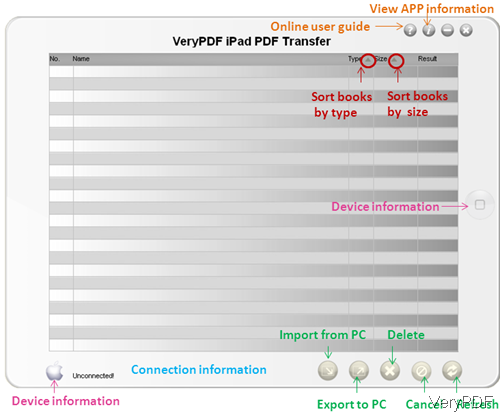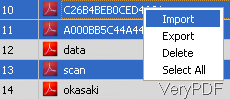Question: Can you help me transfer PDF files into a iPod, if there is one on VeryPDF, so how? help? Meanwhile is there any application which can help you transfer file between computer and iPod?
Answer: When you need to transfer PDF between computer and iPod, maybe you can have a free trial of software VeryPDF iPad PDF Transfer. Even if we named it as iPad transfer, actually it supports all Apple mobile device under any Windows operating system like iPad/iPhone/iPod touch to PC; it can help you import 100+ PDF or ePub files from your PC to iPad/iPhone/iPod touch in a batch in a short time. Please check more information of this software on homepage, in the following part, I will show you how to use this software.
Step 1. Free install iPad PDF Transfer.
- This software is Windows GUI version, when downloading finishes, there will be an exe file. Please install this software by double clicking the exe and following installation message till short cut icon showing up on desktop.
- The following snapshot is from the software interface, please have a check.
Step 2. Transfer PDF between computer and iPod.
- This software supports all versions of Apple devices, so you do not need to system problem. It also supports iPod 4th generation.
- Please connect your iPod to computer first, a dialog will pop out, reminding you to make sure connect a device to the computer. Just follow reminder and click button OK to make connection well. The owner of the device, the number and total size of all the books on the iPod will be shown under the list box of the main interface.
- When you need to transfer PDF between into your iPod 4th generation, please drag multiple PDF files from your PC and drop them into the list box of the main interface of VeryPDF iPad PDF Transfer.
- After adding PDF files to software interface, please choose all those files and right click mouse on those files, you will see dropdown list where allow you to import. Please click button Import then you will transfer PDF to your iPod. The following snapshot is from the dropdown list, please have a check.
- By the same method, you can export PDF files from your iPod to your computer.
- This software allows you to transfer two kinds of files: PDF and ePub. For now it can not transfer other file transfer PDF between computer and iPod
When transferring the speed is quite fast and there is no number of adding files limitation. During the using, if you have any question, please contact us as soon as possible.