I’d like to buy your software once I verify it can fulfill the function we require. The program must take any type of PDF and covert it to a CCITT Group 4, Black & White (1 bit per pixel), 300 DPI image. And the document would be output in the PDF file format.
I look forward to your call.
Thank you,
Customer
-------------------------------------------------------
Thanks for your message, we suggest you may download "PDF to Image Converter Command Line" from following web page to try,
https://www.verypdf.com/app/pdf-to-image-converter/try-and-buy.html#buy-cmd
https://www.verypdf.com/dl2.php/pdf2image_win.zip
after you download it, you can run following command line to convert your PDF file to a CCITT Group 4, Black & White (1 bit per pixel), 300 DPI image file easily,
pdf2img.exe -compress 4 -mono -xres 300 -yres 300 D:\in.pdf D:\out.tif
VeryPDF
-------------------------------------------------------
Thank you.
This will give me a TIF file. I need a PDF once complete.
Thanks again,
Customer
-------------------------------------------------------
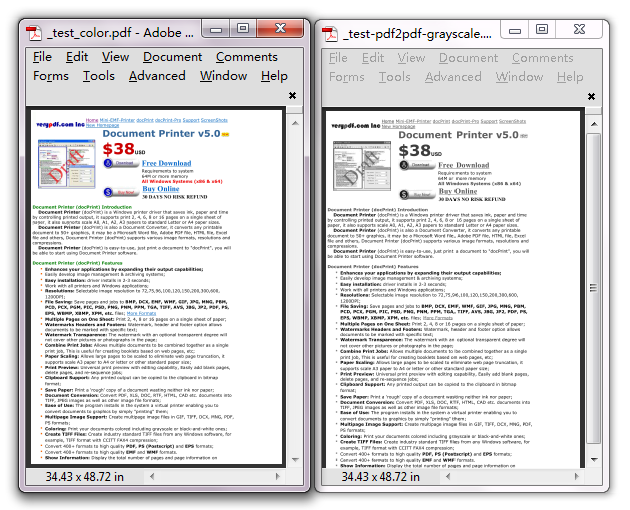
Hi,
Please download "Image to PDF OCR Converter Command Line" from following web page to try,
https://www.verypdf.com/app/image-to-pdf-ocr-converter/try-and-buy.html#buy-ocr-cmd
https://www.verypdf.com/tif2pdf/image2pdf_cmd_ocr_trial.zip
you can use "Image to PDF OCR Converter Command Line" to convert from a grayscale or color PDF file to a new CCITT Group 4, Black & White (1 bit per pixel), 300 DPI PDF file easily, for example,
img2pdfnew.exe -bitcount 8 -threshold 180 -pidpi 300 _test-color.pdf _test-BW2.pdf
img2pdfnew.exe -pidpi 300 -bitcount 1 -width 595 -height 842 _test-color.pdf _test-BW2.pdf
Please don't hesitate to contact us immediately if you have any questions.
Thank you!
VeryPDF