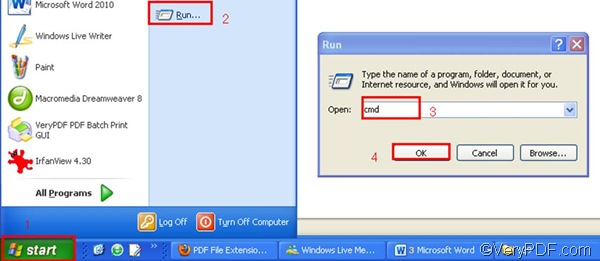VeryPDF HTML Converter allows users to convert WMF to PDF and edit PDF creator either via command line or via GUI (graphic user interface). Both the versions are available at web page which can be opened by clicking VeryPDF HTML Converter Command Line. For those who are more familiar with GUI, VeryPDF HTML Converter GUI version is a good choice. For those who want to save time and enhance work efficiency, they are strongly recommended to use the command line version. This article will focus on the command line version of VeryPDF HTML Converter. The following will show you how to edit PDF creator and convert WMF to PDF in three steps.
1. Run the command prompt window
- Click “Start” to open up the “Start” menu;
- Select “Run” from the menu to open the “Run” dialog box;
- Enter “cmd” in the “Run” dialog box.
- Click “OK” to run the command prompt window.
2. Enter a command line
When the command prompt window appears on the screen, you can enter a command line in it. Note the command line syntax illustrated below. It shows you what should be included in a command line. The angle brackets are used to enclose essential contents. string refers to character string.
htmltools.exe -creator <string> <input file> <output file>
According to the command line syntax above, you should first enter the directory of the command line application named htmltools.exe. Second, enter –creator and its values, which can be used to edit PDF creator. For example, if you want to define PDF creator as “verypdf”, you should enter –creator “verypdf” in the command prompt window. Third, enter the directory of the input file. Fourth, enter the directory of the output file. The following is an example which can be used to define the PDF creator as “verypdf” and convert WMF to PDF.
D:\htmltools\htmltools.exe -creator "verypdf" D:\in.wmf C:\out.pdf
- D:\htmltools\htmltools.exe ----represents the directory of the command line application of VeryPDF HTML Converter, which is located in the folder called htmltools on disk D.
- -creator "verypdf" ---- can be used to edit PDF creator. Here, it defines PDF creator as "verypdf".
- D:\in.wmf ---- represents the input WMF file named in on disk D.
- C:\out.pdf ---- specifies PDF as the output format, specifies out as the file name, and stores the output file on disk C.
3. Press “Enter”
The last step is to press the “Enter” key. The computer will convert WMF to PDF and edit PDF creator right away. Meanwhile, you can view the process status in the command prompt window. When “result =OK” appears in the command prompt window, it means the file has been converted from WMF to PDF. If you would like to buy VeryPDF HTML Converter Command Line, please click Purchase.