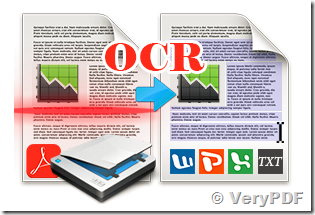Hello,
Its me again. This time I am working with a different client? I was wondering if you have a tool that can OCR existing pdf file with images in batch from command line ?
If so can you quote me and send a link to trial version?
Customer
-------------------------------------
Thanks for leaving a message for us.
Yes, we have. Maybe you can have a free trial of this software:
VeryPDF OCR to Any Converter CMD
https://www.verypdf.com/dl2.php/ocr2any_cmd.zip
https://www.verypdf.com/app/ocr-to-any-converter-cmd/index.html
During the using, if you have any question, please contact us as soon as possible.
VeryPDF
-------------------------------------
Hello,
Thanks for the response. Apologies for late feedback. We have started evaluating ocr_to_any command. It is working fine for most part however some scenarios it does not work.
1. When the PDF document is in landscape mode, it does not add OCR layer unless we specify that document is in Landscape mode. We are trying to automate the process for our customer so we don’t know up front if the document is in portrait mode or landscape mode. Is there any way to automate that?
2. Is there a COM or .NET api for OCR_to_ANY - We are using in a ASP.NET application so the process is slow when we launch the command prompt from the app.
Customer
-------------------------------------
>>1. When the PDF document is in landscape mode, it does not add OCR layer unless we specify that document is in Landscape mode. We are trying to automate the process for our customer so we don’t know up front if the document is in portrait mode or landscape mode. Is there any way to automate that?
Thanks for your message, OCR to Any Converter Command Line v2.0 has ability to auto detect orientation, please refer to the following web page,
https://www.verypdf.com/app/ocr-to-any-converter-cmd/index.html
this page is contain following words,
Auto-Orientation: Automatically detect text orientation, rotating in proper way landscape images acquired in portrait or portrait images acquired in landscape! Then OCR rotated images to Office documents.
You can use -ocr2aor to detect text orientation and convert scanned documents to editable Word or Excel documents,
ocr2any.exe -ocr2 -ocr2aor test_auto_rotate.tif _test\_test_auto_rotate.doc
ocr2any.exe -ocr2 -ocr2aor test_auto_rotate.tif _test\_test_auto_rotate.xls
Please refer to following web page for more information,
>>2. Is there a COM or .NET api for OCR_to_ANY - We are using in a ASP.NET application so the process is slow when we launch the command prompt from the app.
Thanks for your message, we haven't a COM or .NET API yet, however, we can develop a COM interface to you at additional cost, please feel free to let us know if you are interest in this solution.
VeryPDF