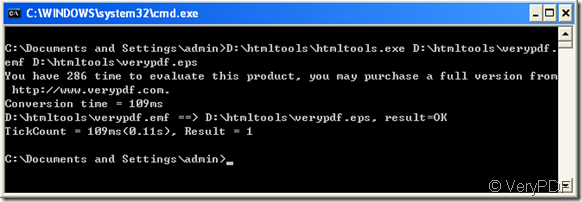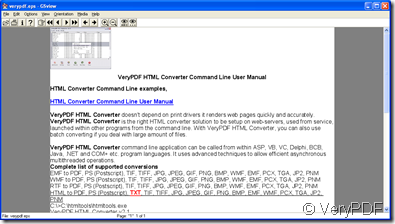Encapsulated PostScript, EPS, is an excellent format for storing images via postscript. EPS files are frequently used in academic articles pressing, and friendly to typesetting because applications can use the description information in an EPS file to layout the page even if the image of the EPS can not be displayed exactly.
Here is a simple guide to use VeryPDF HTML Converter to change an emf file into an eps file. You can type the commands as follows:
"D:\htmltools\htmltools.exe D:\htmltools\verypdf.emf D:\htmltools\verypdf.eps",
in which "htmltools.exe" is for telling the cmd.exe to call the tool, "verypdf.emf" is the name of original file and "verypdf.eps" is the name of output file with extension name specifying the target format EPS. “D:\htmltools\” can be changed to a proper directory for your condition and system.
The below is a screen snapshot of the process which shows a successful conversion by VeryPDF HTML Converter.
The converted eps file can be viewed by any viewer applications that support the format. The other screen snap shows an eps file converted from an emf one.