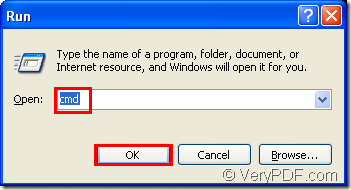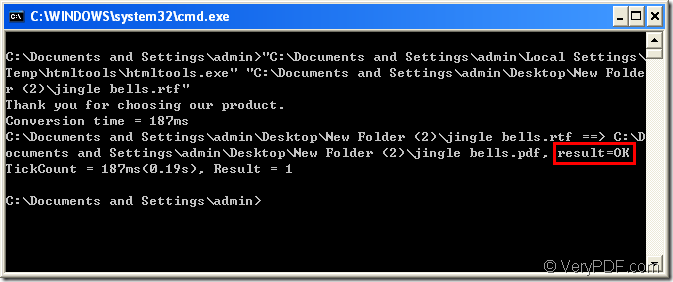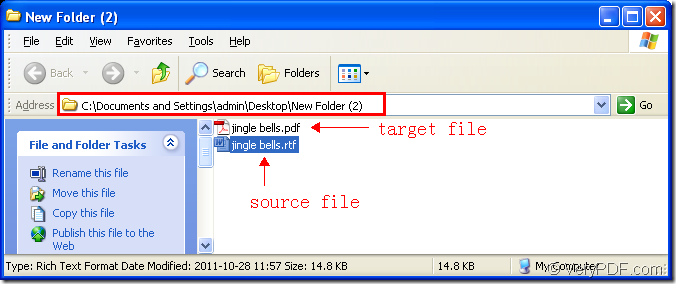A large number of computer users like to use pdf files when they read e-books.Why pdf files are used widely despite the presence of other software available like open office or Microsoft office?
The advantage of PDF files.
1.Easy to create: PDF files are very easy to create and virtually take no time at all. It's as easy as clicking a button with your mouse. Some free software such as OpenOffice can do this job.
2.Security: PDF files can be encrypted to no write down file by code.If you are worried about your file to be copied and changed by others,you can secure them by the code in PDF files.
3. Capability to compress large files: PDF files can be smaller than other format files because when you convert other format files to PDF files,you can take compression algorithm.
4.Free software to view PDF files:Adobe Acrobat Reader can be retrieve, view and print PDF files for free.There are also some other free PDF reader such as Foxit Reader and Adobe Reader.
So convert rtf to pdf file is a good way to protect your file.
HTML Converter Command Line can help you to convert rtf to pdf file.It allows you to create previews or thumbnails of web pages in a number of different formats, such as TIF, TIFF, JPG, JPEG, GIF, PNG, BMP, PCX, TGA, JP2 (JPEG2000), PNM, etc. IHTML Converter Command Line also allows you to convert web pages to PDF, PS (postscript), WMF, EMF vector formats.
You can download HTML Converter Command Line at https://www.verypdf.com/htmltools/htmltools.zip.
The following contents are the steps to convert rtf to pdf file and you can get something useful.
Step1.Run cmd.exe program by clicking “start” – “run” like Figure1 and input “cmd” in “open” edit box like Figure2,then click “OK” button.
Figure1.
Figure2.
Step2.Input command lines in cmd.exe dialog box.Please see Figure3.
Figure3.
NOTE: “result=OK” appeared in the dialog means the success of the conversion of rtf to pdf.
The commands are "C:\Documents and Settings\admin\Local Settings\Temp\htmltools\htmltools.exe" "C:\Documents and Settings\admin\Desktop\New Folder (2)\jingle bells.rtf"
"C:\Documents and Settings\admin\Local Settings\Temp\htmltools\htmltools.exe" is the path of called program—htmltools.exe.
"C:\Documents and Settings\admin\Desktop\New Folder (2)\jingle bells.rtf" is the path of source file.
NOTE:There is no information about target file.Because the source file can be converted to pdf file by default and saved in the same location,also the same name with source file.You can also specify the directory of new created file by yourself.
Step3.Find the target file in the folder where locates the source file.Please see Figure4.
Figure4.