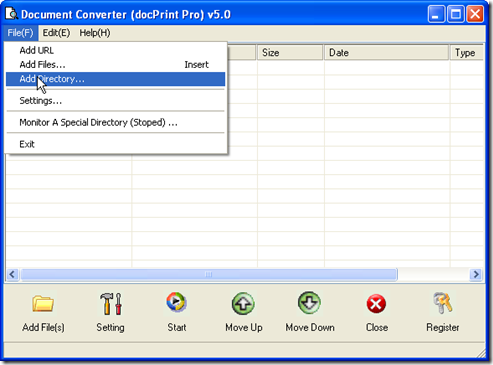Converting Visio to bmp is just a piece of cake for Document Converter which can convert all the printable file to image file or PDF file that can also be set password and adjusted property. Document Converter also has a nick name as docPrint Pro which was designed by VeryPDF Company whose thousands of products has been used by many fine companies in the industry area.
Then I will show you how to do the conversion from Visio to bmp by docPrint Pro. The conversion roughly can be divided into four steps.
- Download docPrint Pro.
You can visit its homepage to choose the right version for you or you can click this link https://www.verypdf.com/artprint/docprint_pro_setup.exe to download the docPrint Pro. Once the downloading finishes, you can either use it as GUI version or use it as a CMD version.
- Add files to docPrint Pro.
If you need to add files locally, you can click the button “Add file” or directly drag the files from its containing folder to software interface to add files.
If you need to add file online or monitor a directory, you have to click the “file” option on the top menu list then go to “Add URL” or” Monitor a directory”.
- Choose target file format.
As we need to convert Visio to bmp, we should choose bmp as target file format by clicking the button “Setting” where there is a sub menu label name “Base setting” in which you can choose bmp in the dropdown list. If you need to adjust the image resolution and color depth, please go to “Save image mode” sub menu label.
- Do the conversion.
Run this conversion from Visio to bmp by clicking the button “Start”. Please choose a folder to save the converted jpg file. Three seconds later at most you can get the jpg file with the content of Visio in the appointed folder.
This is the end of the conversion from Visio to bmp. If you need to buy this software, you can make it by this link. https://www.verypdf.com/order_docprintpro.htmlThanks for your visiting and reading.