Hey VeryPDF-Team:
I'm interested in your product.
So here are the facts:
I have a few multipage pdf files (contracts of different mobile network companies / products). There are already mapped (usable) PDF-fields on it.
I want several salespersons to fill particular fields on this contracts (not all!) with their customers with an iPad and mobile connection. Then they should sign it (also on iPad) to verify. Then the complete form should be sent via mail to me or saved inside dropbox.
I have an own domain and could also generate subdomains for each form.
So here are my questions:
- Is it possible to send the filled forms via mail or put into dropbox instead of direct download? (very important)
- Is it possible to attach/transfer an user-id or something like that, so that the salesperson could be identified? (important)
- Is it possible to lock the form filling to textedit /signature only in the fields I define? (not so important)
- Does this work in iPad?
- Is it possible to embed this in my own pages and style it via custom CSS? Then I could "display: none;" the editing options I don't need (colors etc.)
Thank you in advance!
Kind regards,
Customer
-------------------------------------------------
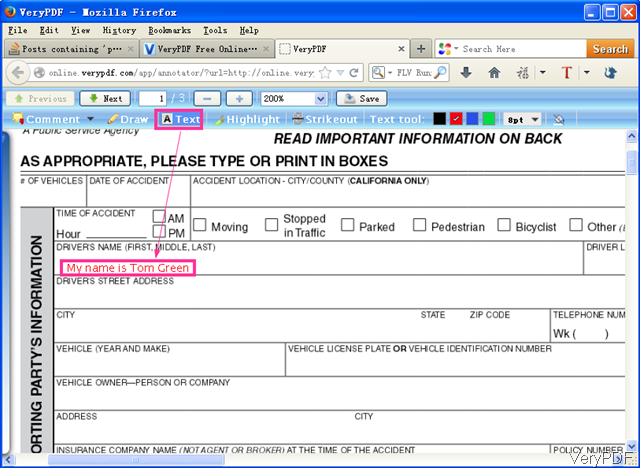
Thanks for your message, you can use "Online Document Annotator" to Annotate PDF Documents Online, you can evaluate "Online Document Annotator" from following web page directly,
https://www.verypdf.com/online/free-pdf-document-annotator-online.php
For your questions,
>>- Is it possible to send the filled forms via mail or put into dropbox instead of direct download? (very important)
The current version of "Online Document Annotator" is not support email option yet, however, we will add this function into the next version of "Online Document Annotator" application.
>>- Is it possible to attach/transfer an user-id or something like that, so that the salesperson could be identified? (important)
Yes, the purchased version does accept APIKEY, this APIKEY will be used to identify users.
>>- Is it possible to lock the form filling to textedit /signature only in the fields I define? (not so important)
Sorry, our "Online Document Annotator" hasn't this function yet.
>>- Does this work in iPad?
Yes, "Online Document Annotator" does work on iPad.
>>- Is it possible to embed this in my own pages and style it via custom CSS?
>>Then I could "display: none;" the editing options I don't need (colors etc.)
Yes, you can embed "Online Document Annotator" into your website via an "iframe" html code, this can be done easily.
btw, if you have Windows System, you can use the desktop version of "PDF Form Filler" to fill the PDF forms, you can download "PDF Form Filler" from following web page,
https://www.verypdf.com/app/pdf-form-filler/try-and-buy.html#buy
https://www.verypdf.com/pdfform/pdfform.exe
VeryPDF